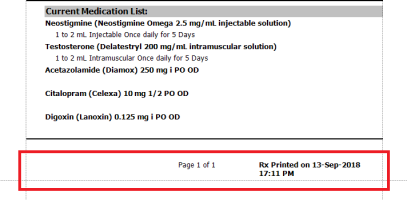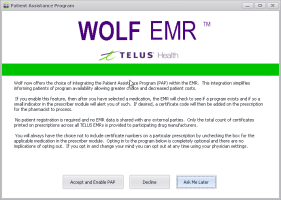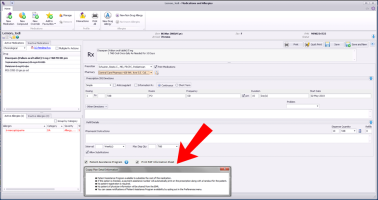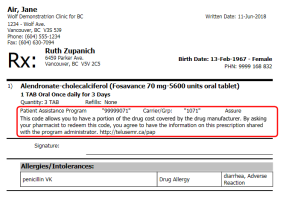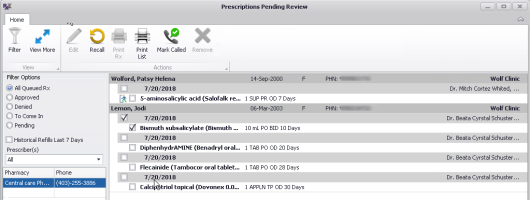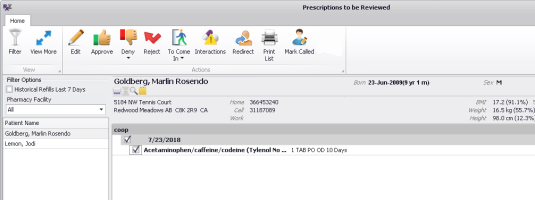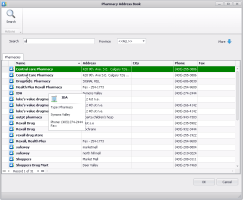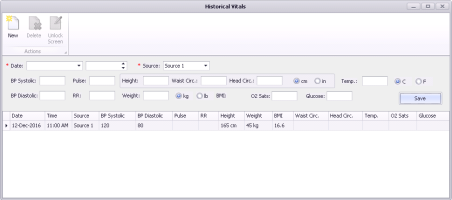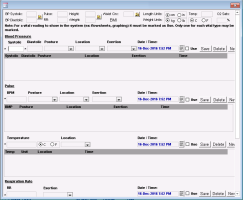What's new in 2018.3
Here is an overview of the new features and enhancements in Wolf EMR v2018.3.
Some enhancements or new features were implemented as a result of ideas that our users suggested on the Wolf community portal. We encourage you to continue to submit new ideas and to vote for and comment on existing ideas!
What's new in 2018.3.20
Download PDF: Wolf EMR 2018.3.20 Release Notes
To improve readability, discontinued medications and medications that are no longer available on the market now appear in grey italic text instead of strikethrough text.
For variable and sequential dose prescriptions, the start date of each new dose is now included on the printed prescription.
Printed prescriptions now include the time when it was printed in the footer, in addition to the date.
When entering drug allergies and choosing a reaction type of Other, the details that you type in the comments are now included on the printed prescription.
| Prov. | Wolf ID | Problem ID | Description |
|---|---|---|---|
| All | WLF-238856 | 1134464 | When choosing to Order Labs from a SOAP note, the incorrect patient's information was included within the lab requisition SMART form. |
What's new in 2018.3.11
Download PDF: Wolf EMR 2018.3.11 Release Notes
This release includes the activation of the new vitals entry features, which was unfortunately not enabled in the original v2018.3 release. We apologize for the inconvenience that this caused to our users who were looking forward to using this new functionality. To learn more about this new feature, see Vitals entry, where you can also view a recording of a webinar that we hosted to introduce and demo this functionality.
When using eFax, if an incoming fax is considered incomplete (for example, pages are missing and were not sent properly), within the Wolf EMR incoming faxes folder, the fax document's file name will now have the text _PARTIAL appended at the end. This indicates that you should follow-up with the sender so that they can re-send the fax. For more information about this functionality, see
| Prov. | Wolf ID | Problem ID | Description |
|---|---|---|---|
| All | WLF-238491 | 1120731 | When using eFax, some incoming unread faxes were not imported into the Wolf EMR incoming faxes folder. |
What's new in 2018.3.10
Download PDF: Wolf EMR 2018.3.10 Release Notes
Users suggested this new feature as an idea on the Wolf community portal: Documents - Options to retain keywords and document type when linking documents
When linking several documents in a row that will have the same keywords and/or document types, you can now choose to retain the ones that you just selected as the default ones for the next document. The keywords and document types are retained only for your current session, and return to blank after you close the Documents window. From the Options menu, choose Retain Keyword(s) and/or Retain Document Types. See Linking documents to patient charts.
Wolf EMR now supports importing Fraser Health PDF Transcription from Excelleris for Maternal Fetal Medicine and Early Pregnancy Assessment Clinic reports. Once imported, these reports display in the Electronic Investigations area. Once you view an Excelleris Transcription Report however, it is saved in the Documents area in the patient’s medical summary. See Importing electronic investigations and reports.
A new PatientAgeInYears bookmark is now available to insert within SMART forms. It inserts the patient's age as a simple numerical (such as 32). For patients younger than 10 years, shows the age in years in decimals (such as 0.75 if the patient is 9 months old). See Bookmarks.
A new reminder preference was added in Patient Maintenance for patients who prefer to have No Automated Reminder. See Adding a new patient.
The Appointment CSV Extract report now includes additional fields for patient ID, appointment ID, provider ID, preferred language, and the patient name is split into first, middle, and last name. See Scheduling reports.
| Prov. | Wolf ID | Problem ID | Description |
|---|---|---|---|
| All | WLF-217331 | 646763 | When merging two patient charts, the patient status (such as active or deceased) was not merged properly. |
| All | WLF-236584 | 1071146 | In practice searches, users were unable to add the column for Lab Result Date (Most Recent Type) in the search results. |
| All | WLF-237377 | 1078211 | In the scheduler, the incorrect referring MD was saved. |
| All | WLF-237687 | 1094359 | When using the Wolf EMR patient portal and when you specified to exclude an appointment from appointment reminders, patients still received a reminder. |
| All | WLF-237788 | 1097066 | If a message had no text within the main message body and you re-directed the message, and then closed the WorkDesk with the re-direct window still opened, the message was deleted. |
| All | WLF-238132 | 1088937 | In practice searches, users were unable to add a column for Lab Result (Most Recent of Type) in the search results. |
What's new in 2018.3
Download PDF: Wolf EMR 2018.3 Release Notes
Wolf EMR now integrates Patient Assistance Program (PAP) information directly on your prescriptions while prescribing participating medications with the new prescriber. This copay program enables patients to receive brand-name medication at a subsidized cost from participating manufacturers. This integration simplifies informing patients of program availability, allowing greater choice and decreased patient costs.
Note: This integration is only available in the new prescriber. If you are not yet using or haven't yet learned about the new prescriber,
After the update to this version of the EMR, each provider will be prompted upon log in to participate in the program. Providers can also opt out (or opt in) at any time.
When providers opt in, after they choose a medication to prescribe, the EMR checks to see if a program exists and, if so, an indicator within the medications window alerts you. If desired, a certification code will then be added on the prescription for the pharmacy to process and you can print an optional information sheet for the patient and pharmacy.
For more information, see Patient assistance program.
The new prescriber received the following enhancement. If you haven't yet learned about the new prescriber, see
Printing all medications prescribed by other providers
When you choose to Print All prescriptions, medications prescribed by other providers in your clinic are now included.
New prescription fields
The following new fields are now available when prescribing medications. While these were added to support the upcoming PrescribeIT™ e-prescribing functionality, they are available to all users of the new prescriber.
Site of Admin: (blank by default) Indicates to a pharmacy where a medication should be administered (such as left shoulder). You can manually add new sites.
Problem: If a problem is selected within the prescription, it now appears in the printed prescription.
Improved renewal requests window
The Prescriptions Pending Review window for both front-end staff and providers was improved.
Front-end staff view:
Provider view:
Renewal requests for each pharmacy or patient are now grouped.
In the front-end staff view, the first line shows the patient information, followed by the date of the request, and medication details.
In the provider view, the patient banner appears at the top. The first line shows the pharmacy information, followed by the date, location, and provider who is requesting the renewal, followed by the medication details.
To see more detailed information, click ![]() View More.
View More.
Status icons now appear for each medication in the queue. This enables you to see at a glance which action was taken (approved ![]() , denied
, denied ![]() , patient must come in
, patient must come in ![]() , recalled
, recalled ![]() )
)
For more information, see Managing queued prescriptions - queuer workflow (new prescriber) or
The Multum medication and interaction list was updated to reflect new, modified, and discontinued medications, as well as updated dosages up to the June 2018 drug list.
Users suggested this new feature as an idea on the Wolf community portal: Entering vitals
Recorded webinar: Vitals entry functionality (33:28)
If the video does not play, to copy the web address and then paste it into a web browser outside the Wolf EMR data centre.
We improved how vitals are entered in Wolf EMR. Front-end staff can now enter vitals without the presence of a health care provider. In addition, providers and front-end staff can now easily enter historical vitals and enter multiple values of the same vital (such as blood pressure taken at intervals during the same visit). You can access the vitals options from the right-click menu (Vitals Without a Provider, Vitals Multiple, and Vitals Historical).
Entering vitals by front-end staff
Front-end staff can now enter vitals in patient chart s without the presence of a provider. For example, if patients are participating in a weight management program, staff can capture their weight from the clinic scale.
From the WorkDesk, under Data Entry, click Vitals Without Provider and find the patient.
These vitals visits do not have a real provider attached to them and are not billed. Instead, they are entered as a special “vitals without provider” visit, under a specially-configured “non-provider” (for example, named Vitals Provider). These visits appear in the list of encounters, and show the initials of the vitals provider (for example VP).
When filtering encounters, you can choose to include or exclude these vitals visits. Before front-end staff can enter vitals, the special vitals provider must first be enabled and configured.
For more information, see
Entering historical vitals
You can now easily enter multiple historical vitals at once. For example, a patient may provide a set of vitals that they captured over the course of several days or weeks. Or, you may receive a set of vitals from a consultant’s letter. There is no encounter associated with these readings.
From the WorkDesk, under Data Entry, click Historical Vitals and find the patient.
For more information, see Entering historical vitals and Configuring historical vitals entry.
Entering multiple vitals
You can enter multiple readings of the same vital for blood pressure, pulse, temperature, respiration rate, and O2 saturation. For example, an anxious patient may have multiple blood pressure readings taken every 15 minutes for an hour.
The recording of multiple vitals can be attached to a vitals visit performed by front-end staff or to a regular encounter with a provider.
For front-end staff, from the WorkDesk , under Data Entry, click Vitals Without Provider, and find the patient.
For providers, from the WorkDesk, click Vitals Entry and select the encounter from the list.
In the Structured Examinations list, choose Vitals Multiple.
For more information, see Entering multiple vitals and Configuring multiple vitals entry.
Investigation reports from the following facilities are now available in the Documents tab.
Endoscopy reports from Fraser Health Authority
Clinical & Systems Transformation reports from Vancouver Coastal, Providence Health and PHSA Health Authorities
Height on adult charts
Users suggested this new feature as an idea on the Wolf community portal: Height on adult chart
You can now see the height of adult patients (20+) when you hover your mouse over the weight in the patient banner.
Head circumference in general visit templates
Users suggested this new feature as an idea on the Wolf community portal: Head Circumference Needs to be Added to the General Template
You can now enter the head circumference in the General Visit SOAP exam template (in addition to vitals entry (F6) window).
Other enhancements
When scheduling recurring appointments or courses, you can now choose a Biweekly option for appointments every two weeks.
Mammograms now appear as a procedure type when entering preventive care results for male patients.
The Maternity Patients Registered list now excludes inactive patients by default.
When viewing the list of external consultants, you can now view inactive consultants. In the list of consultants, an (I) indicator appears if a provider is inactive.
When searching for external consultants, you can now search for inactive ones. Select the Include Inactive check box. In the list of consultants, inactive ones appear with an (I) indicator before their name. When you view their details, the date when they became inactive in your system is included.
In British Columbia, when editing an incomplete WorkSafeBC form, you can now edit the Attending Physician. This is useful when one provider starts the form and another provider completes and submits it later.
We improved the performance of loading electronic signatures within SMART forms.
National forms
| Region | New | Update | SMART form name |
|---|---|---|---|
| Forms | |||
| CAN | X | Consent to Obtain Personal Information-Service Canada | |
| CAN | X | Medical Report-Service Canada | |
| CAN | X | TRELEGY ELLIPTA Patient Support Program | |
British Columbia forms
| Region | New | Update | SMART form name |
|---|---|---|---|
| Forms | |||
| BC | X | Bounce Back Ref (replaces form in the VIHA folder) | |
| BC | X | First Link Alzheimer Society | |
| BC | X | Report Ability to Drive | |
| IHA | X | BCCH Scoliosis Referral Form | |
| IHA | X | Diabetes Education Centre Ref | |
| VCHA | X | Maternal Child Health Program ref - Kaxla Heiltsuk Society | |
| VCHA | DELETED: Pain Assessment Ref-Change Pain | ||
| VCHA | DELETED: Internal Medicine & Rapid Access Ref-StPaul | ||
| VCHA | X | Sexual Health Ref (Female)-UBC | |
| VIHA | X | Diabetes Education Centre Ref | |
| VIHA | X | Outpatient Adult Diabetes Services Ref | |
| Requisitions | |||
| BC | X | Bone Density (OP) | |
| BC | X | Sleep & Respiratory Req-Mainland | |
| BC | X | NIPT Req-LifeLabs Panorama | |
| BC | X |
Respiratory Ref-Independent Respiratory (replaces Respiratory Ref) |
|
| FHA | X | Cardiology Diagnostic Services Req-Burnaby Hospital | |
| FHA | X | Pulmonary Diag Req (RTXX106256A) | |
| IHA | DELETED: EMG Req-RIH | ||
| IHA | X | MRI Req | |
| IHA | X | Respiratory Services Req | |
| VCHA | X | Alzheimer Patient Registration | |
| VCHA | X | US & X-Ray Req-WCMI | |
| VHCA | X | Bone Density Req-Greig | |
| VHCA | X | Fertility Ref-Olive | |
| VHCA | X | Rapid Breast Req-PHC | |
| VHCA | X | X-Ray Req-Greig | |
| VIHA | X | Atrial Fibriliation Clinic-RJH | |
| VIHA | X | Lab Req-BC VIHA | |
| Special authority forms | |||
| BC | DELETED: Glycopyrronium + Tiotropium (5362) | ||
| BC | X | Pharmacare Medication coverage- Medical Assistance in Dying | |
| BC | X | Renflexis (Infliximab) PSP Enrollment - Merck | |
| BC | X |
Xpose Rheumatology PSP enrollement_Cosentyx Xpose Dermatology PSP enrollement Cosentyx Xpose - XOLAIR for CIU |
|
Saskatchewan form
| Region | New | Update | SMART form name |
|---|---|---|---|
| Requisitions | |||
| SK | X |
MRI Req-Mayfair |
|
| Prov. | Wolf ID | Problem ID | Description |
|---|---|---|---|
| All | WLF-214275 | 613526 | When printing an encounter from Patient Maintenance, users encountered the error "Invalid length parameter passed to the RIGHT function". |
| All | WLF-216707 | 608426 | In the scheduler, when viewing a patient list from the appointment details, users were unable to choose a list when they had previously viewed another patient list. |
| All | WLF-228078 | 924099 | In practice searches, when viewing rule matches, if two patients had the same first and last name, they appeared as a single patient instead of two separate patients. |
| All | WLF-231004 | 953725 | If a patient had two appointments in the same day, opening the Vitals Entry (F6) from the scheduler always opened an encounter for the first appointment of the day. |
| AB BC |
WLF-231094 | 981214 | In the Service Summary billing report, locum bills were not included when the provider they were covering for had bills within the report dates. |
| All | WLF-234072 | 1017844 | Added more white margin space at the top of printed prescriptions created with the new prescriber to prevent text from getting cut off when manually faxing. |
| All | WLF-234567 | 1028009 | In the scheduler, if a user was restricted from viewing patient demographics, information was still visible. |
| All | WLF-235038 | 1038365 | When adding vaccinations, users could enter an empty line after a lot number, which caused issues when exporting the immunization report to a spreadsheet. |
| All | WLF-235142 | 1039173 | In the referral letter composer, re-opening and printing a past letter displayed today's date instead of the original letter date. |
| All | WLF-235516 | 1047922 | Document keywords for PSA (prostate-specific antigen) were not identifying the document as a preventive care procedure in the medical summary. |
| All | WLF-235653 | 618313 | Deleting an ICD9 codes in configuration generated the error "Error: -2147217913 was generated by Microsoft OLE DB provider for ODBC Drivers". |
| All | WLF-235916 | 1058860 | Running the Appointment CSV Extract report generated the error: "This program is blocked by group policy." then "Access to the path 'F:\AppointmentExportReport_...csv' is denied". |
| All | WLF-236008 | Printing a patient lab results from the Investigation/Document In Basket using Quick Print used the printer from the last room you were in. | |
| All | WLF-236375 | 1067880 | Configuring a new province generated the error "Run-time error '-2147217900(80040e14)': Invalid column name". |
| All | WLF-236495 | 1070306 | In the Tasks tab of the provider WorkDesk, the pane intermittently caused display issues. |
| All | WLF-236553 | 1071216 | In practice search results, users were unable to add a column for the Exam Finding Date (Most Recent of Type). |
| All | WLF-236664 | 1073082 | When copying appointments in the scheduler that were written off or memoed, the Memo or Write Off status was not copied. |
| All | WLF-236838 | 1068974 | In SOAP notes, users were unable to print all information from exam findings. |
| All | WLF-238055 | 1110197 | Users were unable to print referrals from the Referral Letter Composer. When using the Quick Print button, users encountered an error and the referral did not print and when using the Print button no error was generated but the referral also did not print. |
© 2018