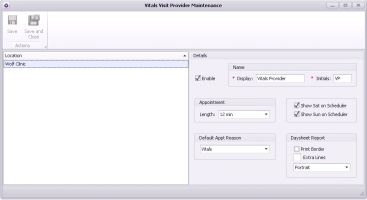Configuring non-providers for vitals entry
If you want to enable front-end staff to enter vitals data without the need for a provider to lock and sign the encounter (see Entering vitals without a provider (front-end staff)), you must configure one special “non-provider” provider in your Wolf EMR (one per location).
This special “dummy” provider is used only to record vitals entered without a provider. This provider is limited to only the schedule for vitals-based encounters and is not visible in any other area of the EMR. This provider does not have login credentials and cannot access other functions such as logging in, messaging, and accessing the WorkDesk (to prevent inadvertently sending messages or signing out a WorkDesk to this provider).
Steps
|
1.
|
From the main toolbar, choose Configuration > View > Physicians/Service Providers > Vitals Visit Provider Maintenance. The Vitals Visit Provider Maintenance window opens. |
|
2.
|
Select the Enable check box. |
|
3.
|
Enter a generic name and initials, such as “Vitals Provider” and “VP”. |
|
4.
|
Choose a default appointment reason (such as Vitals). |
|
5.
|
If needed, customize the other appointment settings. They default to the default provider settings. |