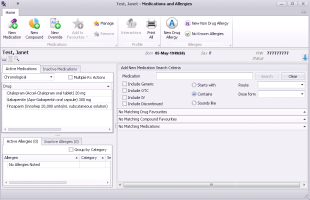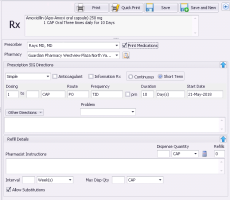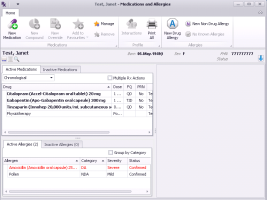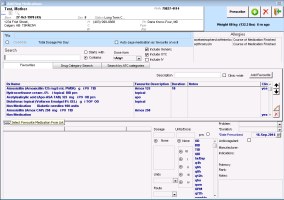New prescriber
Download PDF: New Prescriber Guide
Starting in Wolf EMR v2017.3, we are pleased to announce the availability of a new Wolf EMR prescriber, featuring revamped prescription, medication, and allergy modules.
We simplified core functions to improve usability and added new capabilities to streamline the workflow for all prescribing users.
Roll out of the new prescriber
Medication management and prescribing
Join the portal group on the new prescriber
How can I tell which prescriber I’m using (new vs legacy)?
Roll out of the new prescriber
The new prescriber will be rolled out slowly over the next several months, starting in September 2017 to a few clinics at a time. We will contact your clinic to schedule the update with you and to ensure that all providers who prescribe are ready.
If you would like to be on the list to get the new prescriber, please contact the Wolf EMR support team.
Medication management and prescribing
In the new prescriber, you perform all medication and prescription management on a single screen, allowing you to see the patient's entire medication and allergy profile while prescribing or managing medications. It allows for more advanced prescribing use cases, such as:
Range Dosing – Prescribing doses in a range (take 1-3 tablets).
Concurrent – Prescribing differing doses throughout the same time period (take 2 in the morning and 1 before bed).
Sequential – Prescribing different doses over a time period (take 2 once a day for 10 days and then 1 once a day for 30 days).
Tapered/Titrated – Dosing medication up or down over a defined time period.
Compounds – Creating and saving custom compounds.
Record No Known Allergies – Recording that a patient has no known allergies.
Record medication and non-medication allergies – Providing a clean delineation between medication allergies (which factor into interaction checks) and non-medication allergies (which are important to note but will not factor into interaction checks).
Everything on one screen – Medication, prescription and allergy management are now on a single window, so that you can see the patient's medication history while editing or adding a prescription or allergy.
Existing and enhanced functionality – The following features are retained and enhanced:
Managing multiple medications for clear refills and discontinues across multiple medications at once.
Printing all (or selected) medications on a single prescription.
Prescription queuing to enable staff to take refill requests and queue them for prescriber review/approval.
Creating prescription favourites of user and clinic-level favourites for any more complicated prescriptions, such as sequential, concurrent and tapered/titrated prescriptions.
Screen scaling – You can resize all new prescriber windows, as desired.
More flexible printing – You can quickly print specific prescriptions and reference reports for patients.
Improved performance and reliability – Upgraded technology and architecture improves the overall performance of Wolf EMR with more streamlined design and back end processing.
The new prescriber represents a significant change in provider workflows. We have developed a collection of videos to guide you through the new interface.
Note: If the video does not play, copy the web address into a web browser outside the Wolf EMR data centre.
We will also schedule live webinars with clinics who are scheduled to receive the new prescriber.
Join the portal group on the new prescriber
Join the Wolf New Prescriber chatter group on the Wolf community portal to ask questions, shared best practices, and get notified of new learning resources.
You must register for the portal and log in.
You can also download a PDF copy of the New Prescriber User Guide.
How can I tell which prescriber I’m using (new vs legacy)?
In the new prescriber, when you add a medication, you see a button bar at the top and all of the patient’s medication and allergy information on one single window, as shown below.
In the legacy prescriber, when you add a medication, you only see the medications and no allergy information or button bar at the top, as shown below.
© 2018