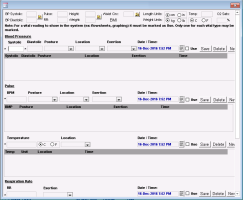Entering multiple vitals
Recorded webinar: Vitals entry functionality (33:28)
If the video does not play, to copy the web address and then paste it into a web browser outside the Wolf EMR data centre.
You can enter multiple readings of the same vital for blood pressure, pulse, temperature, respiration rate, and O2 saturation. For example, an anxious patient may have multiple blood pressure readings taken every 15 minutes for an hour.
The recording of multiple vitals can be attached to a vitals visit performed by front-end staff or to a regular encounter with a provider.
You can configure the values that appear in the Posture, Location, and Exertion lists (see Configuring multiple vitals entry).
Steps
| 1. | Do one of the following: |
For front-end staff, from the WorkDesk, under Data Entry, click Vitals Without Provider, and find the patient.
For providers, from the WorkDesk, click Vitals Entry and select the encounter from the list.
| 2. | In the Structured Examinations list, choose Vitals Multiple. |
| 3. | Enter the captured vital(s) and, if desired, enter the patient's posture, location, and level of exertion. |
| 4. | Click Save. |
| 5. | To enter another vital, click New and repeat the above two steps. Each vital is timestamped with the date/time when entered. |
| 6. | Choose a vital value to use and include in the patient chart (for example, to use in graphs) and select the Use check box. You can only use a single reading of the same vital. |
| 7. | If you entered the vitals as a front-end staff, the vitals visit encounter is saved and automatically marked as complete. |
| 8. | If you entered as a provider, the vitals are saved in the encounter record. |
© 2018