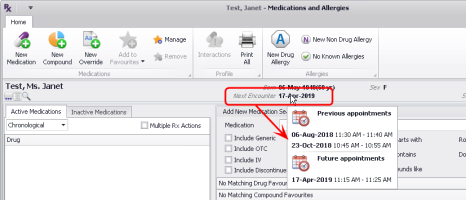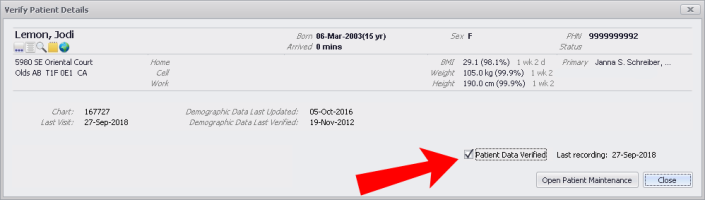What's new in 2018.4
Here is an overview of the new features and enhancements in Wolf EMR v2018.4.
Some enhancements or new features were implemented as a result of ideas that our users suggested on the Wolf community portal. We encourage you to continue to submit new ideas and to vote for and comment on existing ideas!
What's new in 2018.4.21
Download PDF: Wolf EMR 2018.4.21 Release Notes
| Prov. | Wolf ID | Problem ID | Description |
|---|---|---|---|
| All | WLF-239711 | 1120785 | When using the new prescriber, opening the Prescriptions Pending Review window from the WorkDesk prevented the WorkDesk from refreshing underneath. |
What's new in 2018.4.20
Download PDF: Wolf EMR 2018.4.20 Release Notes
Excelleris labs now support sending PDF transcription reports for ER discharge reports on behalf of Fraser Health Authority (FHA).
| Prov. | Wolf ID | Problem ID | Description |
|---|---|---|---|
| All | WLF-239299 | 1169539 | After faxing or printing a referral, the booking notes within the WofkDesk > Referral Appointments to be made were not updated with the printed or faxed date. |
| BC | WLF-239322 | 1170834 | Writing off or reversing a bill that was refused by MSP generated a "clsAuditTrail error: 3709" error. |
What's new in 2018.4.10
Download PDF: Wolf EMR 2018.4.10 Release Notes
The patient's next and past appointment dates are now shown in all patient banners, such as in the new prescriber, growth charts, and prescriptions to review windows. In windows other than the medical summary, hover your cursor over the next encounter date to see a list of previous, today's, and future appointments (up to ten of the closest appointments).
The new prescriber received the following enhancement. If you haven't yet learned about the new prescriber, see
For variable dose prescriptions, the start date of each new dose is now included on the printed prescription.
Your choice of whether to allow substitutions for a specific medication is now maintained when you refill the same medication. This also applies if the original prescription was created in the Wolf EMR legacy prescriber.
Printed prescriptions now include the name of the person who printed it in the footer.
When front-end staff initiate refill requests for providers, the patient's primary physician is now selected by default as the prescriber.
New options and defaults are now available to configure your medication preferences:
The option to allow substitutions when prescribing is now enabled by default (Allow Substitutions Default check box).
A new configuration option (Include Problem on Rx check box) enables you to exclude or include the patient's problems on printed prescriptions. The problem is now excluded by default.
| Prov. | Wolf ID | Problem ID | Description |
|---|---|---|---|
| BC | WLF-235225 | 1040118 | The patient banner identified patients as still registered for MSP's Population Based Funding (PBF) (with a red R icon) even when the clinic disagreed to send this patient's data. |
| All | WLF-238700 | 1126531 | When editing consult letters, the subjective text was displayed over the assessment field when edited. |
| All | WLF-238798 | 1130575 | When viewing a completed visit record, the assessment field was cut off after 255 characters. |
| All | WLF-238822 | 1130866 | In the new prescriber, when creating a new prescription and pressing Ctrl+L a few times (to open the Investigations window), the WorkDesk crashed with the error "Microsoft Access has stopped working". |
| All | WLF-238917 | 1136680 | Appointment reminders via the Wolf EMR patient portal were sent to patients every half hour if the text of the appointment's notes included an apostrophe character. |
| All | WLF-238928 | 1138369 | Searching the consultant list returned additional results that did not match your search criteria. |
| All | WLF-239022 | 1141419 | After a CPX form is signed and locked in a SOAP note, users were unable to edit information in the Abdomen/Pelvic or MSK/CSN/Skin tabs. |
What's new in 2018.4
Download PDF: Wolf EMR 2018.4 Release Notes
Users suggested this new feature as an idea on the Wolf community portal: Auto-correct for staff
Front-end staff can now use auto-replace of text for booking notes and patient instructions in the Patients To Notify and Appointments To Be Made windows. This makes entering long patient instructions more efficient. See Using auto-replace text.
Users suggested this new feature as an idea on the Wolf community portal: Verify button in scheduler
In Alberta and British Columbia, to make verifying patient demographics more efficient, you can now mark patient data as verified within the Verify Patient Details window that opens when you mark a patient as Arrived in the scheduler. See Verifying patient data.
If a patient has more than one advance directive (documents of type Advance Directives), the most recent one is now listed at the top.
When changing a patient's status to an inactive status (such as deceased or left practice), all of the patient's incomplete follow-ups and notifications are now archived (and not only future ones).
In the Patient Maintenance > Billing tab, you can now sort the list of bills. Click a column header to sort by that column, such as by service date or fee code. Click the column header again to sort in the reverse order. The default sort order remains by billing date in descending order.
In Patient Maintenance, selecting the Infant/Dependent check box is now included in the audit log. This enables you to view reports of patient dependents within your clinic to avoid refused bills.
In the Referral Letter Composer, if you are sending the referral via MedDialog, you can now edit the recipient via the referral detail.
Improved the performance of running a medication search in the legacy prescriber when using partial matches with a high degree of similarity.
Improved the performance or merging and un-merging patients.
Canada forms
| New | Update | SMART form name |
|---|---|---|
| X | Cannabis Requisition - MedReleaf |
British Columbia forms
| Region | New | Update | SMART form name |
|---|---|---|---|
| Forms | |||
| BC | X | Coaching For Health - Pain | |
| BC | X | Hep C Resistance Testing Lab Req | |
| BC | X | Lab Req-LifeLabs | |
| BC | X | Medical Assistance in Dying Patient Request Record | |
| BC | X | Palliative Care Benefit Application (349) | |
| BC | X | Worksafe BC Physician’s Invoice 11A | |
| FHA | X | Induction of Labour Booking Form | |
| FHA | X | Obstetric Internal Medicine Referral | |
| FHA | X | Screening for OSA - Highridge Medical | |
| FHA | X | Surrey North Delta PCN Referral | |
| IHA | X | Cardiac RACE Ref | |
| VCHA | X | Access & Assessment Centre Referral | |
| VIHA | X | Gastroenterology Central Access & Triage | |
| VIHA | X | Home and Community Care_South Island Ref | |
| VIHA | X | Orthotics Prosthetics Seating - Queen Alexandra | |
| Requisitions | |||
| BC | X | TB Screening Form - BC Centre for Disease | |
| FHA | X | Surrey Sleep Clinic & Laboratory Ref | |
| VCHA | X | TIDES Remote Rehab Referral Form | |
| VIHA | X | Island CPAP Referral | |
| VIHA | X | Medical Imaging Req - West Coast General Hospital | |
| VIHA | X | Outpatient Anticoagulation Therapy | |
| VIHA | X | Warfarin Induction Protocol | |
| Prov. | Wolf ID | Problem ID | Description |
|---|---|---|---|
| All | WLF-217135 | 664251 | When defining locations, excluding the space in the postal code generated the error "Error# 380 was generated by MaskEdBox Invalid property value". |
| All | WLF-224045 | In Patient Maintenance, tabbing through the Consultant and Family Physician fields no longer launches a search. | |
| All | WLF-221731 | 859742 | In the scheduler, 24-hour time definition did not display properly in day and month view. |
| All | WLF-235910 | 1058863 | In SMART form requisitions, the LocumFor bookmark incorrectly inserted the provider's ID instead of the locum's name. |
| All | WLF-236207 |
When using the patient portal, patients encountered an error when they chose to add an appointment to their calendar. |
|
| All | WLF-236425 | 1069673 | In the new prescriber, when the patient's address line #1 contained long information, the patient's phone number was cut off in printed prescriptions |
| All | WLF-236786 | 1075085 | When creating a new security group within the configuration, users were unable to save the new group. |
| AB and BC | WLF-236777 | 1121385 | When configuring insurers (third parties) , changes to the fee schedule that contains the fee codes you bill to the insurer, were not saved. |
| All | WLF-237349 | 1086211 | When editing patient lists from the scheduler and selecting the Include removed with history patients check box, the incorrect patient was removed in some situations. |
| BC | WLF-237492 | 1088592 | In British Columbia, users were able to delete a patient or third-party bill that had a reversed payment applied |
| All | WLF-237886 | 1099080 | If a patient matched a practice search rule as of today's date (such as an age-based rule on the patient's birthday), the rule match did not appear in the patient banner. |
| All | WLF-237890 | 1099842 | In practice search results, including the Provincial Fee Code Last Service Date column forced users to select a user-defined field that had no options. |
| AB and BC | WLF-238232 | 1109243 | Patient and third-party bills that were written off did not reflect the accurate written off amount based on the number of services. |
| All | WLF-238342 | 1114778 | Opening the pharmacy address book from Patient Maintenance did not display the already saved pharmacy for the patient. |
| AB and BC | WLF-238360 | 1102731 | In the Service Summary billing report, the insurer total was not displayed in some situations. |
| All | WLF-238374 | 1116426 | Completed assessments were not appearing in bold within completed visit records. |
© 2018