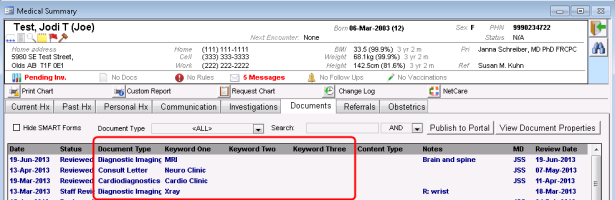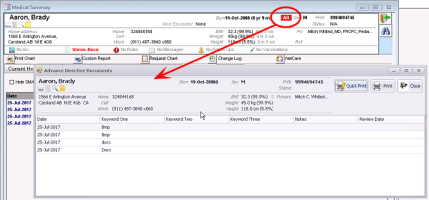Keywords and document types when linking documents
When you link or attach a document to a patient chart, we recommend that you assign keywords and/or a document type. These describe or categorize the document and make finding and filtering documents later much easier.
When you view the Documents tab of a patient's medical summary, you see the document's assigned document type and keyword(s). You can filter the documents by document type, or sort the list of documents by the keyword or document type columns. You can also perform practice searches to find patients who have documents in their chart that match specific keywords or document type (see Creating new practice searches).
Some keywords result in the document becoming available through a specific link in the EMR. Other keywords result in an icon appearing in the EMR. The following table lists the keywords that have added functionality within the EMR. You can select up to three for each document or photo that you link to a patient chart.
Users with administrator authority can add and manage keywords to the Attach these Keywords list. For information, see Managing document keywords.
Best practice: Although administrators can free-type keywords in the Attach these Keywords field, try to use keywords from the list instead. This way, documents are attached with consistent descriptions and are easier to identify and search for in patient charts.
Document types are pre-determined by TELUS Health; you cannot add additional ones. Similar to keywords, some document types result in the document becoming available through a specific link in the EMR. Other document types result in an icon appearing in the EMR. The following table lists the document types that have added functionality within the EMR.
| Keyword | Result |
|---|---|
| Advance directives |
If a patient has an advance directive, use to link the patient’s written instructions. When a patient has a document of this type in their chart, the letters AD appear in a red box within the patient banner Advanced directives (also known as living will, personal directive, advance health care directive, or advance decision) are written instructions that a person gives that specify what actions should be taken for their health if they are no longer able to make decisions due to illness or incapacity, such as a do not resuscitate (DNR) instruction. If a patient has multiple advance directives, the most recent one appears at the top. |
| Incoming Consult | Use for incoming consults. The document appears in the provider's Incoming Consults list. |
| Incoming Referral |
Use for incoming referrals. The document appears in the provider's Incoming Referrals list. For more information, see Linking incoming referrals to patients (front-end staff). |
© 2018