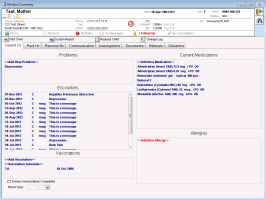Medical summary
The medical summary is essentially a patient’s medical chart and contains a patient’s entire medical history. It includes a number of sections, tabs and navigation buttons you can use to view and add patient information. This includes:
The patient banner is located at the top (as with other windows pertaining to a patient) and contains a summary of important patient information that you can view, at-a-glance, in one convenient area (see Patient banner).
The action toolbar (see Medical summary toolbar)
Category tabs (see Medical summary category tabs)
You can open a patient’s medical summary from various areas of the EMR, making it easy to access patient information when you are performing a number of tasks. See Opening the medical summary.
From the Medical Summary window, you can view, record and modify a patient’s history of:
Medical problems (Medical problems)
Medications (Viewing patient medications from the medical summary)
Encounter notes (Viewing and editing encounter notes from the medical summary)
Allergies and intolerances (Viewing allergies and intolerances from the medical summary)
Vaccinations (Viewing and modifying vaccinations from the medical summary)
Blood type (Blood type)
Procedures and surgeries (Procedures and surgeries)
Social history (Social history)
Harmful substances and other risks (Risk factors)
Family history (Family history)
You can also view and record most of the above medical history items from any window related to a patient’s chart via the SMART (right-click) menu.
There are a number of features and lists you can customize around medical history items. See Configuring the medical summary.
© 2018