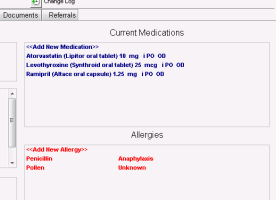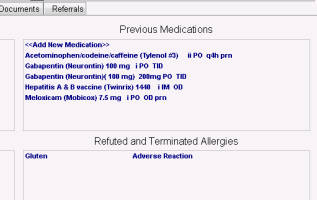Viewing allergies and intolerances from the medical summary
In a patient’s medical summary, you can view at-a-glance what allergies and intolerances the patient has, or has had in the past. You can also record an allergy or intolerance.
Steps
| 1. | Open the patient’s medical summary (see Opening the medical summary). |
| 2. | Perform one of the following actions: |
To view a patient’s current allergies and intolerances, leave the Current Hx tab open. The Allergies area displays a list of the patient's current allergies.
To view a patient’s refuted or terminated allergies and intolerances, click the Previous Hx tab. The Refuted and Terminated Allergies area lists the patient’s refuted allergies.
| 3. | To view more detailed information about a particular allergy or intolerance in the Allergies area or the Refuted and Terminated Allergies area, double-click the allergy or intolerance. The allergy opens in the Medications and Allergies window. See Viewing patient allergies and intolerances (new prescriber). |
| 4. | From the Medication and Allergies window, you can also: |
Record allergies and intolerances (see Recording allergies and intolerances (new prescriber))
Modify allergies and intolerances (see Modifying allergies and intolerances (new prescriber))
Refute allergies and intolerances (see Refuting allergies and intolerances (new prescriber))
Permanently delete allergies and intolerances (Deleting allergies and intolerances (new prescriber))
View the change history of an allergy or intolerance (see Accessing the change log for patient allergies or intolerances (new prescriber))
© 2018