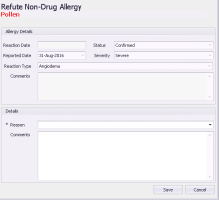Refuting allergies and intolerances (new prescriber)
Note: This information applies to the new prescriber (see New prescriber).
If a suspected allergy or intolerance turns out to be false, you can refute it. When you refute allergies and intolerances, they are moved to the inactive allergies list where you can reference them if needed.
Steps
| 1. | Open the Medications and Allergies window: On any window related to the patient (including a SOAP note or the medical summary), right-click and choose View Medication List. The Medications and Allergies window opens, with the patient’s active allergies displayed in the lower left pane. |
| 2. | In the Active Allergies list, click the allergy or intolerance you want to refute and then, at the top of the window, click Refute |
| 3. | In the Details area, in the Reason list, select your reason for refuting the allergy. If none of the options are appropriate, select Other - see text information and then, in the Comments field, enter your reason. |
| 4. | In the Comments area, enter any additional notes. |
| 5. | Click Save. The allergy or intolerance moves to the Inactive Allergies list. |
© 2018