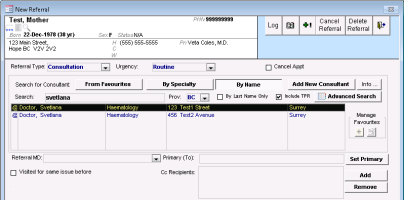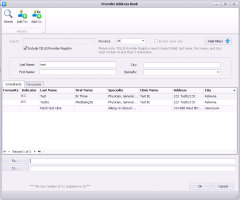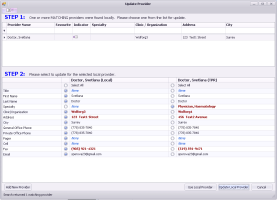Finding providers in the Provider Registry
The Provider Registry is a national database of health service providers. You can search the Provider Registry for any external providers to whom you can send referrals and external messages. To send a provider a referral or message via MedDialog, that provider must also be registered for MedDialog. You can also send referrals or messages via eFax if the recipient has a fax number.
Once you send a message to a provider from the Provider Registry, that provider’s information is automatically imported into your external consultant list within Wolf EMR, to facilitate finding the provider for any future messages. If the external provider from the Provider Registry already exists in your Wolf EMR external consultant list, and if information differs, a match window opens where you can confirm the match and update your local information with the information from the Provider Registry.
You can also perform an advanced search to search using additional filters.
Steps
| 1. | Start a referral |
| 2. | If you are creating a new referral, to perform a simple search of your favourites, by specialty, or by name, select the Include Provider Registry check box, type at least 3 characters to search all providers in the Provider Registry, and press Enter on your keyboard. MedDialog-enabled recipients appear with an @ sign in the last column. |
Select the primary provider and any additional CC recipients.
| 3. | To perform an advanced search: |
| a) | If you are creating new referral, click Advanced Search. The Provider Address Book opens with the option to Include Provider Registry and your province selected by default. |
| b) | If you are creating a new message, click To or CC. The Provider Address Book opens with the option to Include Provider Registry and your province selected by default. |
| c) | In the Search field, type at least 3 characters and press Enter. |
Tip: To search by first name, last name, city, or specialty, click Show Filters and type at least 3 characters in one of the fields.
![]() indicates providers who are available to contact through MedDialog
indicates providers who are available to contact through MedDialog
![]() indicates consultants who have a fax number
indicates consultants who have a fax number
![]() indicates consultants who are in the Provider Registry
indicates consultants who are in the Provider Registry
![]() indicates consultants who are in your favourite list (the clinic's or your personal favourites)
indicates consultants who are in your favourite list (the clinic's or your personal favourites)
Tip: To add the consultant as a favourite, click the blank star ![]() in the User (to add to your personal favourites) or Clinic column. Click the yellow star
in the User (to add to your personal favourites) or Clinic column. Click the yellow star ![]() to remove as a favourite.
to remove as a favourite.
| d) | Select the primary recipient and click the To button. |
| e) | Optionally, select up to 10 recipients recipient to add as a CC. |
| 4. | If you choose a provider from the Provider Registry who already exists in your Wolf EMR external consultant list, you are prompted to updated your local information. Red bold text indicates differences. |
Choose one of the following:
To update your local information with the information from the Provider Registry and send the message to this updated provider, select the fields that you want to import into your local consultant list and click Update Local Provider.
To not update your local information and use the local provider as the recipient, click Use Local Provider.
To add the provider from the Provider Registry as a new provider in your local consultant list and use the new provider as the recipient, click Add New Provider.
| 5. | Proceed with sending the referral (Sending a referral via MedDialog) or message (Sending external messages via MedDialog). |
© 2018