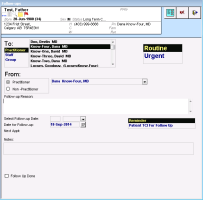Indicating that patient must come in to receive medication renewal
If the provider needs to see the patient before a prescription renewal request is approved and provided, mark the renewal request as To Come In. This indicates to front-end staff that they must contact the patient to schedule an appointment. Only providers can mark renewal requests as To Come In.
After you choose any of the To Come In options when dealing with a prescription renewal request, the status of the prescription becomes To Come In in the front-end staff's list of prescriptions pending review (see Managing queued prescriptions - queuer workflow (new prescriber)). The patient is removed from the provider's Prescriptions Pending Review. The patient is NOT added to the Patients to Notify list.
Steps
| 1. | Open the Prescriptions to be Reviewed window as described in Processing queued prescriptions and refill requests - provider workflow (new prescriber). |
| 2. | Select the prescription(s) for which the patient needs to see a provider. |
| 3. | Perform one of the following: |
To change the prescription status to To Come In, and to produce a follow-up task, click To Come In ![]() . A follow-up task opens, and is assigned to you by default. Modify the task as needed, and then click Close & Save
. A follow-up task opens, and is assigned to you by default. Modify the task as needed, and then click Close & Save ![]() .
.
For information about creating follow-up tasks, see
To change the prescription status to To Come In, and to include a note for the front-end staff, click To Come In ![]() > With Note.
> With Note.
To change the prescription status to To Come In, without producing a follow-up task or adding a note, in the To Come In list, select With No Follow-up.
© 2018