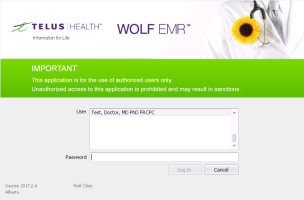Resetting Wolf EMR application passwords
If your clinic is not configured for single sign-on (see Configuring user accounts for single sign-on) and if users forget their password to log into Wolf EMR (entered in the window shown below), users with administrator authority in Wolf EMR can reset their EMR password.
For information about the various passwords used to connect to Wolf EMR and what to do when you forget those passwords, see Help! I forgot my password.
Steps
|
1.
|
To reset a provider's password: |
|
a)
|
From the Wolf EMR home tab, choose Configuration > View > Physicians/Service Providers > Office Service Providers and select the provider. |
|
b)
|
From the Other Data tab, click Change password. |
|
2.
|
To reset a front-end staff's password: |
|
a)
|
From the Wolf EMR home tab, choose Configuration > View > Employees and select the user. |
|
b)
|
From the General tab, click Change Password. |