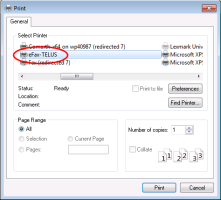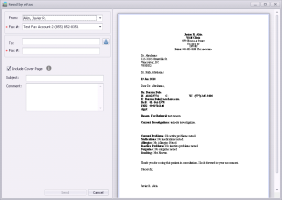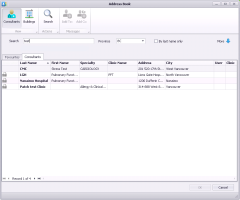Sending electronic faxes
If your clinic is set up for internet faxing (eFax) (see Configuring eFax accounts), you can send faxes right from patient charts. You can send any document or content that you would print, such as referral or consult letters, forms, and the medical summary. To send by fax, choose the print the document and instead of choosing a printer, you simply choose the eFax-TELUS print driver from the list of printers. Then, select the recipient from the address book or type the fax number.
You have the option of include a fax cover page.
Front-end staff member can send fax on behalf of provider or without provider.
When sending a fax, Wolf EMR creates a single PDF file of all the contents you selected.
Steps
| 1. | From the content you want to print (medical summary, document, referral letter, consult letter, and so on) choose one of the folloring: |
| 2. | In the list of available printers choose nnn-eFax-TELUS (where nnn is your clinic code) and click Print. |
Tip: If you chose to print a patient's chart from the medical summary toolbar (Print Chart button ![]() ), click the fax chart button
), click the fax chart button ![]() in the upper right corner.
in the upper right corner.
The Send by Fax window opens with a preview of the fax on the right.
| 3. | To send the fax on behalf of another provider, select the From name and select the appropriate fax account to use. |
| 4. | In the To field, perform one of the following: |
Type the recipient's name and fax number.
Click ![]() to search for and select a recipient from the address book.
to search for and select a recipient from the address book.
You can select only a recipient who has a fax number (indicated by the fax icon ![]() ). You can select only one fax recipient.
). You can select only one fax recipient.
By default, the Favourites consultant tab opens.
To search for and select from all consultants, click the Consultants tab.
To search for and select a building (hospital, pharmacy, care facility, and so on), click Buildings ![]() .
.
To restrict your search term to only the recipient's last name, select the By last name only check box.
| 5. | If you select to Include Cover Page, optionally type a subject and comment. |
| 6. | Click Send. |
Once your fax is sent, you can view its status in the eFax Queue (see Managing sent electronic faxes).
© 2018