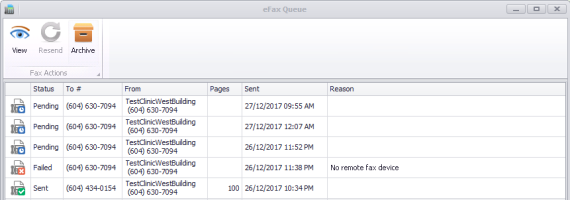Managing sent electronic faxes
When you send a fax electronically from Wolf EMR, the status is captured in the eFax Queue. You can view faxes pending to be sent, faxes that failed (such as, if the fax number on the receiving end was busy or it was sent to the wrong number), and faxes sent successfully.
If a fax failed, the reason appears and you can re-send it.
A log of all sent faxes is also stored in the system audit log.
You can archive faxes to remove them from the queue. After 30 days, sent faxes are automatically archived. Once archived, you can no longer view, re-send, or perform other actions on the sent fax.
Steps
| 1. | From theWolf EMR home page, click eFax Queue |
Tip: The most recent fax appears at the top by default. Click a column header to change the sort order.
| 2. | To view the contents of the fax, select it and click View |
Note: If included, the cover page is not shown when you view the sent fax.
| 3. | To resend a failed fax, select it and click Resend. After you re-send a fax, the original failed one is archived. |
| 4. | To archive a fax, select it and click Archive |
© 2018