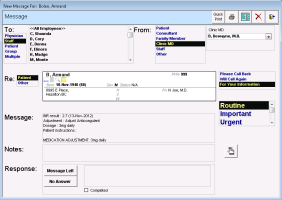Notifying staff to contact a patient for INR instructions (providers)
View video tutorial: INR management: Adjusting anti-coagulant dosage
When a patient’s anticoagulation medication dose or INR instructions are to be changed, you can record if the patient was informed.
You can mark the patient as Called if you call the patient personally, or inform the patient during a visit.
You can also send a message to front-end staff, instructing them to call the patient (or send yourself a message to remind yourself to call the patient later). In this case, front-end staff mark the patient as Called after the task is completed.
Steps
| 1. | Open a patient’s Anticoagulation Summary Sheet. See Viewing the Anticoagulation Summary Sheet. |
| 2. | Enter a patient’s follow up, INR test, and medication instructions. See Modifying a patient’s INR test and anticoagulation medication instructions. |
| 3. | At the top of the Anticoagulation Summary Sheet window, click Call Patient. The EMR displays a New Message window for the patient, with text from the Patient Instructions and Callback Log column of the Anticoagulation Summary Sheet displayed in the Message text area. |
| 4. | In the New Message window, in the To area, select the recipient individual or group. |
Best practice: If several users in your clinic help with contacting INR patients, create a security group called INR. You can then address “Call Patient” messages to the INR group. See Creating security groups.
| 5. | In the Message area, enter or modify the text of the message as needed. |
| 6. | Click Close & Save Message |
© 2018