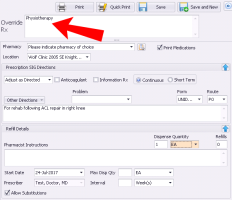Prescribing medical devices and other non-medication treatments (new prescriber)
Note: This information applies to the new prescriber (see New prescriber).
Prescribing non-medication treatments
If the video does not play, to copy the web address and then paste it into a web browser outside the Wolf EMR data centre.
When you create a prescription for a medical device or another non-medication treatment, you do not have to search for the treatment as you do for medications, unless you have created a customized medication for the treatment (see the tip below). Instead, you can free-type the device or treatment name in the Rx area.
Note: Because the EMR cannot recognize free-typed medication names, when you prescribe non-medication treatments, you do not receive interaction warnings.
Steps
| 1. | Open the Medications and Allergies window: On any window related to the patient (including a SOAP note or the medical summary), right-click and choose View Medication List. |
| 2. | At the top of the window, click New Override |
| 3. | In the Override Rx field, enter the name of the device, therapy, or other treatment. |
| 4. | Perform one of the following actions: |
If you do not want to enter dosage details, in the prescription type list, leave Adjust as Directed selected.
If you want to include dosage details, in the prescription type list, select Simple, and then enter information in the Dosing, Frequency, and Duration fields. See step in Creating basic prescriptions (new prescriber).
| 5. | In the Other Directions area, enter any additional directions. For example, if the prescription is for physiotherapy, you can enter “For rehab following ACL repair in the right knee”. |
| 6. | In the Dispense Quantity field, enter a quantity. If you are creating a prescription for a general therapy or device, where a quantity is not appropriate, enter 1 EA. |
| 7. | Print |
© 2018