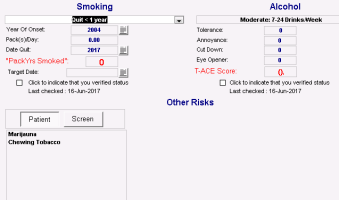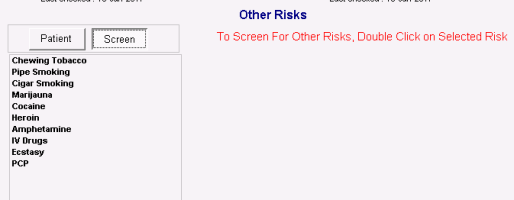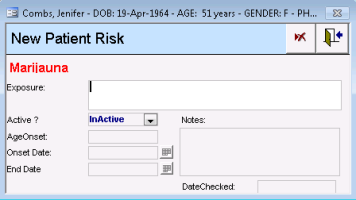Viewing and recording other risks
If you want to record risk factors other than alcohol and smoking, you can do so in the Other Risks area of the Personal Risks window. Here you can record a variety of harmful substances, behaviors and environmental risks. Your clinic can customize what information can be recorded here. See Managing the list of other risks (for recording harmful substances and risks).
Steps
| 1. | Open the patient’s medical summary (see Opening the medical summary). |
| 2. | Click the Personal Hx tab. |
| 3. | Click anywhere in the Harmful Substances area. The EMR opens the Personal Risks window. Risks (other than Alcohol and smoking) previously recorded for the patient are displayed in the Other Risks area, below the Patient button. |
Note: Ensure the Patient button is selected.
Tip: You can also quickly open the Personal Risks window for a patient from any window related to that patient (for example, the SOAP form, consult letter form, Vitals Entry window, or Patient tab), right-click and then, in the SMART menu, click View Smoking/Alcohol/Drug History.
| 4. | To record a risk: |
| a) | In the Other Risks area, click Screen. The EMR displays a list of risks. |
| b) | Double-click the risk you want to record information for. |
If the risk you want is not available, users with administrator authority in Wolf EMR can add additional harmful substances and other risk factors to the list. See Managing the list of other risks (for recording harmful substances and risks).
| c) | The EMR displays the New Patient Risk window. |
| d) | Using the following table, record the risk details. |
| Field | Description |
|---|---|
|
Exposure |
Enter the type of exposure the patient has had to the substance or other risk. |
|
Active ? |
In the drop-down list, select if the risk is Active or InActive. |
|
AgeOnset |
Enter the patient’s age at the time of first exposure. |
|
Onset Date |
Enter the date the risk exposure began. Note: You can enter partial dates. For example, you can enter “Jan 2005” |
|
End Date |
If exposure to the substance or risk has stopped, enter the date of last exposure. Note: You can enter partial dates. For example, you can enter “Jan 2005” |
|
Notes |
Enter any additional notes about the risk factor. |
|
Date Checked |
This field defaults to today’s date. Enter the date you screened the patient for risks. Use the date format DD-Mmm-YYYY. |
| e) | Click |
| 5. | To view or modify information for a recorded risk: |
| a) | In the Other Risks area, double-click the risk. The New Patient Risk window opens. |
| b) | Modify the risk details as needed. |
| c) | To delete the risk entry, click |
| d) | When you are done, click |
© 2018