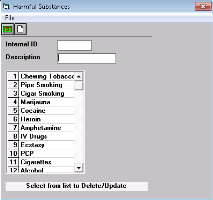Managing the list of other risks (for recording harmful substances and risks)
When you record a risk factor for a patient (other than smoking or alcohol, you must select an option from a list (see Viewing and recording other risks). If the option you want is not available in the list, from the configuration area of Wolf EMR, users with administrator authority in Wolf EMR can add or modify the Other Risks options.
Steps
| 1. | From the Wolf EMR home page, click Configuration |
| 2. | From the Configuration menu, choose View > Patient Data Codes > Risks/Harmful Substances. The Harmful Substances window opens. |
| 3. | Using the following table, modify the list of items as needed. |
© 2018