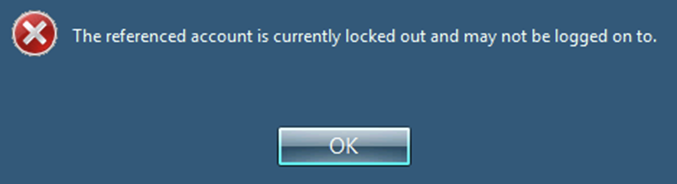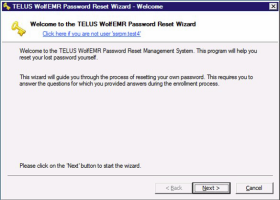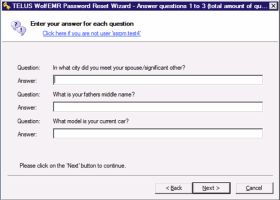Unlocking your Wolf EMR data centre account
If you are locked out of the Wolf EMR data centre due to too many unsuccessful password entries, you can easily unlock your account using the Wolf EMR password reset system.
Before you can unlock your account, you must first have enrolled in the self-serve password reset service and chosen your questions and answers (see Register for self-service password reset). Once enrolled, you can then unlock your account if you correctly answer the three questions.
The Wolf EMR data centre password expires every 90 days and you are prompted to change it at your first logon. If you choose a new password, it must be 8 characters, including at least one uppercase letter and one number.
Steps
| 1. | If you attempt to login unsuccessfully to the Wolf EMR data centre five times, you encounter the following message. Click OK. |
| 2. | Click Forgot My Password. |
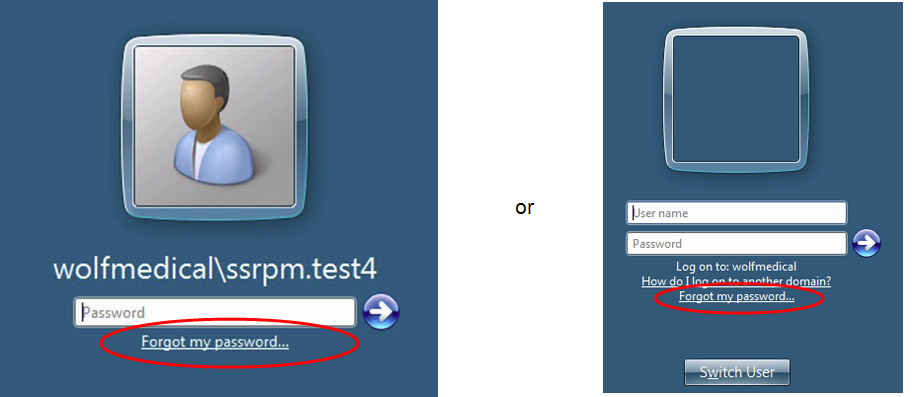
| 3. | You are prompted with the password reset wizard. Click Next. |
| 4. | Answer your three questions and click Next. |
Note: If you are unable to answer the security questions, please contact TELUS Health for further assistance (see Contact us).
| 5. | If you answer the questions correctly, you are asked to select the desired reset operation. Click I want to unlock my account and then click Finish. |
| 6. | Your account is now unlocked. Click OK. |
You return to the login screen, where you can now enter your password and log in the Wolf EMR data centre. See Logging into Wolf EMR from a PC.
© 2018