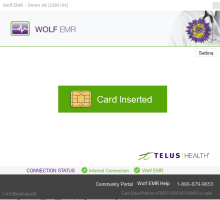What's new in Wolf EMR Launcher v1.4.0
July 6, 2018
This version of the Wolf EMR Launcher provides one enhancement and some fixes.
The Wolf EMR Launcher is the launch window that opens when you access Wolf EMR using a SMART card.
Download PDF: Release Notes for Launcher v1.4.0
Notification when card is already inserted
If you leave the workstation and forget to remove your card, instead of showing the login prompt, a Card Inserted message now appears. This informs users who may not be using a card to log in that they must first remove it before they can log in.
Fixes
| Wolf ID | Problem ID | Description |
|---|---|---|
| WLF-230667 | n/a | When more than one user uses the same device to access Wolf EMR and each user has their own Windows account to log into the computer, when a user locked their Windows account, other users could not log in using the Launcher. Locking the Windows account no longer prevents other users from logging in using the Launcher. |
| WLF-235689 | n/a | When using multiple monitors, changing the monitor settings from the Launcher Settings, caused one of the screen to be completely white. |
| WLF-235692 | 1053774 | If your Wolf EMR password was expired, you were unable to log in the Launcher and saw only a black screen. |
| WLF-237241 | n/a | In some instances, the Launcher froze with the message "Initializing the connection with the service..." |
© 2018