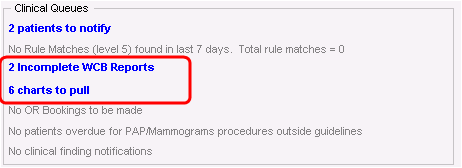Managing incomplete WorkSafeBC reports
You can see, at a glance, how many WorkSafeBC reports are incomplete (were created but not sent for billing) from the Clinical Queues area on your WorkDesk.
When you click the <#> Incomplete WCB Reports link, the WCB Manager window opens with the Incomplete Reports tab open. You can then select and finish each incomplete WorkSafeBC report.
You can also access the report from right-click menu and from the provider WorkDesk (Appointments tab).
© 2018