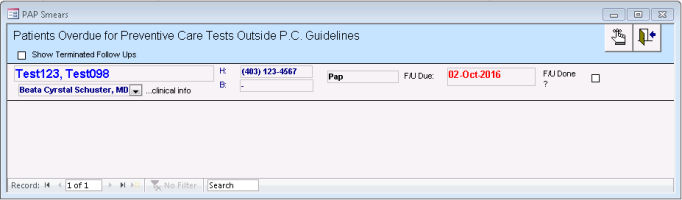Managing overdue preventive care procedures
You can generate a report that lists the patients who are overdue for preventive care procedures to facilitate follow ups. You can see the recommended due date for the procedure, and you can indicate if the follow-up procedure was completed.
You can configure the criteria that determines what patients appear in the list (see Configuring preventive care criteria and letters).
Steps
| 1. | Perform one of the following: |
From the front-end staff WorkDesk, in the Clinical Queues area, click <#> Patients overdue for PAPS/Mammograms procedures outside guidelines (where # = the number of patients with overdue procedures).
From the provider WorkDesk, click the Tasks tab and in the Investigation Results section, click Patients Overdue for Preventive Procedures Outside Guidelines.
| 2. | The Patients Overdue for Preventive Care Tests Outside P.C. Guidelines window opens, with the oldest overdue dates at the top. |
The F/U Due field shows the recommended date for a follow-up in red text. This date is calculated based on the healthcare guideline. This date gives you an idea of when to book the patient’s appointment.
Click a patient name to open his medical history.
| 4. | If a follow up was completed, select the F/U Done? check box. This patient will be removed from the Patients Overdue for Preventive Procedures list the next time you open the list. |
| 5. | To show only patients for whom it was indicated that no further follow ups are required, select the Show Terminated Follow Ups check box. |
| 6. | When you are done, click Save & Close |
© 2018