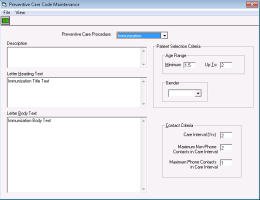Configuring preventive care criteria and letters
You can modify the patient selection and contact criteria for the different preventive care procedures. This determines which patients appear on the Preventive Care Report, Preventive Care Phone List, and on the Preventive Care Letters to Print lists.
You can also modify the text of the preventive care reminder letters.
Steps
| 1. | On the Wolf EMR home tab, click Configuration |
| 2. | From the View menu, choose Insurers, Payors (Gov’t Private) and Codes > Preventive Care Codes. The Preventive Care Code Maintenance window opens. |
| 3. | Use the following table to configure the criteria or letter. |
| Field | Description |
|---|---|
|
Preventive Care Procedure |
Choose the type of procedure to customize. |
|
Description |
Optionally, enter a description for the procedure. You can include SMART tags here (see SMART tags) to automatically pull information from the patient chart. |
|
Letter Heading Text Letter Body Text |
Type a heading and text of the letter. |
|
Patient Selection Criteria |
Choose the criteria that determines what patients require the preventive care procedure. |
|
Contact Criteria |
Choose the time frame and method of contact for patients who require the preventive care procedure. Maximum Non-Phone Contacts in Care Interval indicates the maximum number of preventive care letters to send before the patient appears on the Preventive Care Phone List. Enter 0 if you do not want to generate letters and instead want to call patients. Maximum Phone Contacts in Care Interval indicates the maximum number of phone calls to make before the patient is removed from the Preventive Care Phone List. Enter 0 if you do not want to call patients and instead want to generate reminder letters. After a phone call is completed or letter is printed, Wolf EMR waits 30 days before including the patient phone or letter lists. |
© 2018