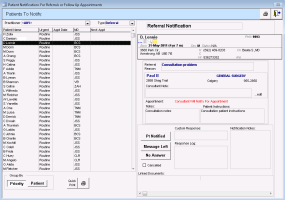Managing patients who need to be notified of booked appointments
After the patient has received a referral appointment, front-end staff indicate when the patient is notified about the appointment. Use the referral notifications link on the WorkDesk to open the Patients To Notify list. This list contains all patients who have an appointment date and time entered into the referral, but the patient has not yet been notified.
Steps
| 1. | On your Workdesk, in the Referrals area, under Referral calls to complete, click <#> referral notifications. The Patients To Notify window opens. |
| 2. | Click a patient in the list to see the referral details on the right side. |
Note: Patients who have referrals to clinics that call patients directly with booking times also display on the Patients to Notify list. You can notify these patients to expect a call from the consultant's clinic.
| 3. | Use the following table to enter information into the Response Log. |
| Field | Description |
|---|---|
| Appointment Notes | Using auto-replace text |
| Patient Instructions | Type any |
|
Pt Notified |
Click to indicate that you notified the patient. The EMR adds the following information to the response log: Patient Notified (<your name>/MM/DDD/YYYY HH:MM). After you close the Patients To Notify list, the EMR removes the patient from this list. |
|
Message Left |
Click to indicate that you called the patient and left a message. The EMR adds the following information to the response log: Message Left (<your name>/MM/DDD/YYYY HH:MM). |
|
No Answer |
Click to indicate that you called the patient, but there was no answer. The EMR adds the following information to the response log: No Answer (<your name>/MM/DDD/YYYY HH:MM). |
|
Custom Response |
Type a custom response specific to this entry. |
|
Notification Notes |
Type any notification notes. |
Tip: You can use auto-replace text to facilitate the entry of complex patient instructions. See Using auto-replace text.
Note: If the notification was entered by mistake, select the Cancelled check box. After you close the Patients To Notify list, the EMR removes the patient from this list.
| 4. | Click Save & Close |
© 2018