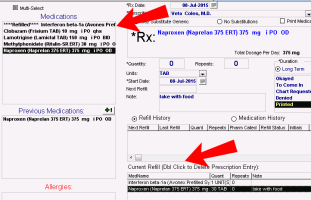Prescribing multiple medications (legacy)
Note: This information applies to the legacy prescriber (see Legacy prescriber).
If you prescribe or refill more than one medication during a visit, you can print the medications on a single prescription printout.
As you prescribe multiple medications, the EMR tracks the medications in the Current Refill area, enabling you to review your prescribed medications before printing.
Steps
| 1. | Prescribe the first medication. See step 1 in Creating basic prescriptions (legacy). |
| 2. | In the Prescriptions window, perform one of the following actions: |
To prescribe a medication that has not been previously prescribed to the patient, click Add/New ![]() . The previous medication is saved and the Add New Medications window opens. Then, search for the next medication and then enter prescription details.
. The previous medication is saved and the Add New Medications window opens. Then, search for the next medication and then enter prescription details.
To re-prescribe one of the patient’s active medications, refill the prescription. See Refilling a single prescription (for active medications) (legacy) to Refilling a single prescription (for active medications) (legacy) in Refilling a single prescription (for active medications) (legacy).
To re-prescribe one of the patient’s inactive medications, resume the prescription. See Resuming previous medications (legacy) to Resuming previous medications (legacy) in Resuming previous medications (legacy).
| 3. | To add additional medications to the prescription, repeat the above step. As each medication is added to the prescription, the EMR displays the medication name in the Current Refill area. In the Medications area, the word Refilled also displays beside the medication’s name. |
Tip: If you add a medication in error and want to remove it from your prescription, double click the medication on the Current Refill list.
| 4. | To print the prescription, click one of the following options: |
Quick Print ![]() : To print the prescription to your default printer.
: To print the prescription to your default printer.
Print ![]() : To select a printer or fax machine to print to.
: To select a printer or fax machine to print to.
Note: All medications that display in the Current Refill area on the Prescriptions window are included in the printout.
© 2018