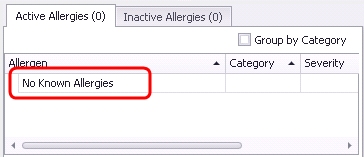Recording that a patient has no known allergies or intolerances (new prescriber)
Note: This information applies to the new prescriber (see New prescriber).
If a patient does not have any allergies or intolerances, you can record this information in the patient’s chart. If you record that a patient has no known allergies, when you create referral letters, SOAP notes, consult letters, SMART forms, or any other forms/templates that pull the patient’s allergies, the text “No Known Allergies” displays whereever allergies are programmed to pull.
Steps
| 1. | Open the Medications and Allergies window: On any window related to the patient (including the medical summary, Vitals Entry window, or SOAP note), right-click and choose New Allergy. |
| 2. | At the top of the window, click No Known Allergies |
Note: If the No Known Allergies option is unavailable (greyed-out), this indicates that the patient has allergies/intolerances recorded. If the allergies/intolerances should not be in the patient’s record, you must refute or delete the listed allergies/intolerances before you can record that the patient has no known allergies.
| 3. | When prompted with : “Reviewed with patient and no known allergies or intolerances exist.” , click Ok. In the Active Allergies area, the text, No Known Allergies is recorded. |
© 2018