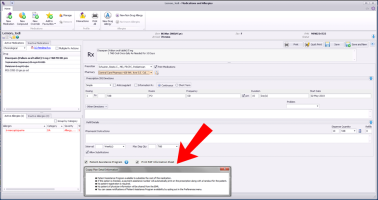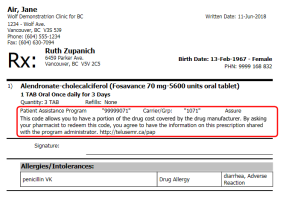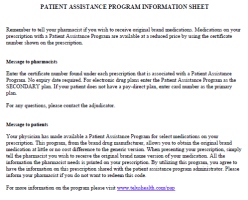Prescribing medications in the Patient Assistance Program
Note: This information applies to the new prescriber (see New prescriber).
When you participate in the Patient Assistance Program (PAP) and you prescribe or renew a medication that is part of PAP, an indicator appears at the bottom of the medications window. The indicator also appears when a front-end staff queues a medication for a provider who participates.
Click the ![]() icon to see detailed information about the program.
icon to see detailed information about the program.
If you prefer to not include PAP certificate information for the medication, clear the Patient Assistance Program check box. If you prefer not to print an information sheet, clear the Print PAP Information Sheet check box.
Once printed, a PAP certificate number appears on the prescription for the pharmacist.
If selected, a separate information sheet for the patient and pharmacist is also printed. It contains information specific to the pharmaceutical company that provides the medication being prescribed. This means if you prescribe two medications from different pharmaceutical companies and the PAP program applies to both, two different information sheets may be printed.
When you renew a medication, the PAP options selected when it was last prescribed are maintained.
© 2018