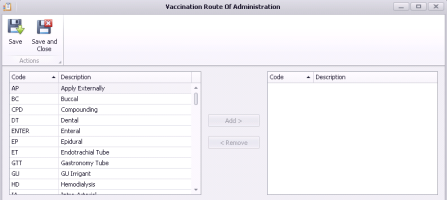Managing the route list for recording vaccinations (new prescriber)
Note: This information applies to the new prescriber (see New prescriber).
When you record a vaccination for a patient, to record the route, you select an option in the Route list, you cannot enter the value. If the option you want is not available in the list, users with administrator authority can add options to the list via Wolf EMR Configuration.
Steps
| 1. | From the Wolf EMR home page, click Configuration |
| 2. | From the Configuration menu, chooseView > Patient Data Codes > Vaccination Types > Route Maintenance. The Vaccination Route of Administration window opens. |
| 3. | To add an option to the list, in the left pane, click the option you want, and then click Add >. |
| 4. | To remove an option from the list, in the right pane, click the option, and then click < Remove. |
| 5. | When you are done, click Save and Close |
© 2018