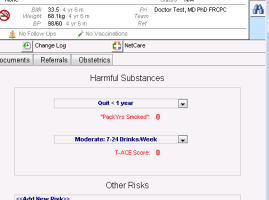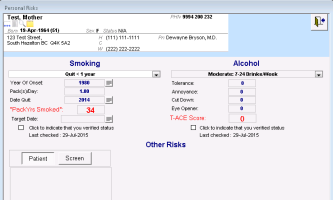Recording and viewing smoking history
The Harmful Substances area of the medical summary displays information on the patient’s smoking history. You can modify or update smoking history by clicking the Harmful Substances area. You can also record a patient’s smoking history from any window related to the patient’s chart (via the SMART menu).
Steps
| 1. | Open the patient’s medical summary (see Opening the medical summary). |
| 2. | Click the Personal Hx tab. The Harmful Substances area displays the patient’s smoking history. |
| 3. | To record or view detailed information about the patient’s smoking status, click anywhere in the Harmful Substances area. The Personal Risks window opens. |
Tip: You can also quickly open the Personal Risks window for a patient from any window related to that patient (for example, the SOAP form, consult letter form, Vitals Entry window, or Patient tab), right-click and then, in the SMART menu, click View Smoking/Alcohol/Drug History.
| 4. | Using the following table, in the Smoking area, record or modify smoking history details. |
| Field | Description |
|---|---|
|
Smoking status |
In the drop-down list, select the patient’s smoking status. |
|
Year Onset |
If the patient has a history of smoking, enter the year that the patient started smoking. You can also use the calendar icon to select a date. |
|
Pack(s)/Day |
Enter the average amount of packs a day the patient smokes or used to smoke. |
|
Date Quit |
If the patient has quit smoking on a certain date, enter the date. You can also use the calendar icon to select a date. |
|
PackYrs Smoked |
If the Year of Onset, Pack(s)/Day and the Date Quit fields are all filled out, then the EMR automatically calculates and populates the PackYrs Smoked field. You can edit the PackYrs Smoked field if required. |
|
Target Date |
If the patient is currently smoking but plans to quit on a certain date, enter the patient's target quit date in the format of DD/MM/YY. |
|
Verified Smoking Status check box |
If you make any changes to the above fields, the EMR automatically selects the Click to indicate that you verified status check box and adds the current date as the last time you checked with the patient on their Smoking History. You can also manually select this check box which adds today's date as a confirmation that the patient's current smoking status has not changed. You can select this check box each time you go back into the Personal Risks window. |
| 5. | When you are done, click |
© 2018