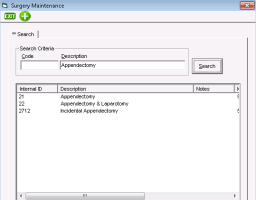Modifying medical procedures and surgeries in your clinic procedure list
If a procedures’s description (name) or diagnostic code is inappropriate or missing, any user with administrator authority in Wolf EMR can modify the procedure. In modifying procedures to have descriptions or notes that contain the search terms you use to find them, it becomes much easier to search for procedures. Because the procedure list is clinic-wide, when you modify a procedure, make sure other clinic users are aware of, and agree with the change.
Steps
|
1.
|
On the Wolf EMR launch page, click Configuration . |
|
2.
|
In the Configuration menu, click View > Patient Reference Tables > Surgery Index. The Surgery Maintenance window opens. |
|
3.
|
Search for the procedure: |
|
a)
|
In the Search Criteria area, enter part or all of the procedure diagnostic Code or Description. |
|
b)
|
Click Search. The EMR displays a list of matching procedures. |
|
c)
|
To select a procedure, click the procedure’s Internal ID number. The <procedure name> - Surgery window opens. |