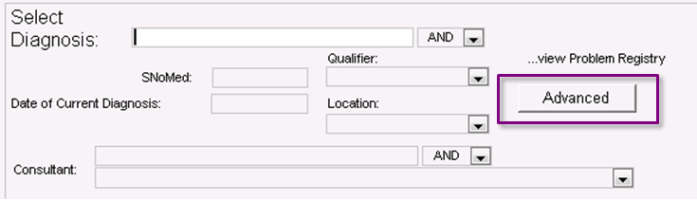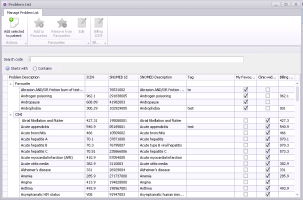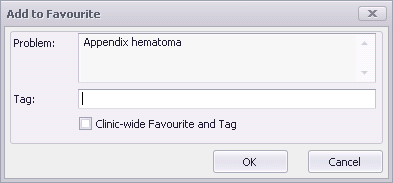Adding medical problems to your favourites list (CIHI list)
The problem favourites feature is available only to clinics using the new problem list that includes the Canadian Institute for Health Information (CIHI) list.
The CIHI problem list acts as your clinic’s default list of Favourites. CIHI problems are those that have been identified by the Canadian Institute for Health Information (CIHI) as the most commonly used by General Practitioners. However, you can modify and add problem favourites as needed.
Problem favourites can be set to be clinic-wide (accessible by all users) or to be user-specific. Any user can add or remove problems to their user-specific favourites list. Only users with administrator authority in Wolf EMR can add clinic-wide problem Favourites. Clinic-wide problem favourites can be used by all clinic users.
Steps
| 1. | Open the Problem List window. See step 1 to step 2 of Recording patient medical problems. |
| 2. | In the Select Diagnosis area, click Advanced. |
The Manage Problem List window opens, with:
Your user-specific and clinic-wide problem favourites displayed at the top of the problem list, under Favourites.
CIHI problems displayed below your favourites list.
Note: The CIHI problem list acts as your clinic’s default list of Favourites. CIHI problems are those that have been identified by the Canadian Institute for Health Information (CIHI) as the most commonly used by General Practitioners.
| 3. | In the Search Code field, enter part or all of the problem name or ICD-9 diagnosis code. |
| 4. | Below the Search Code field, select one of the following options: |
Starts with: To display matching problems that start with the term you entered in the Search Code field.
Contains: To display matching problems that contain, (anywhere in the problem name, ICD-9 code, or tag) the term you entered in the Search Code field.
| 5. | Press Enter. The EMR filters your problem list to display matching favourites, CIHI items, and general problems. |
Wolf EMR contains a database of over 40,000 problems that you can search from. Because the database is so large, you must perform a search to choose a problem from the general problem list.
The list of problems displayed when you first open the Manage Problem List window, includes only your personal and clinic-wide Favourite problems, and the CIHI list of problems.
| 6. | In the list of problems, click the problem you want to make into a favourite, and then click Add to Favourites |
| 7. | Add any tags you want to associate with the problem favourite. See Searching for problems using problem tags. |
| 8. | Click OK. The EMR adds the problem to your favourites list. |
© 2018