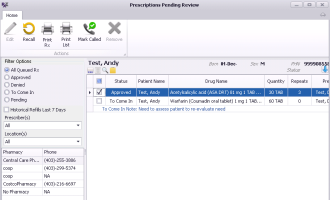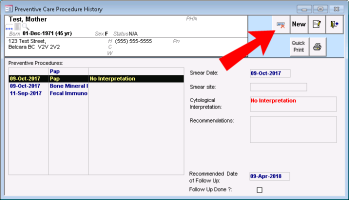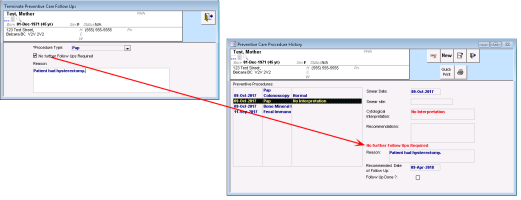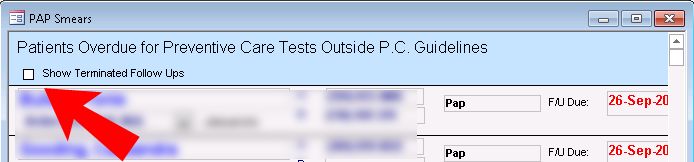What's new in 2017.4
Here is an overview of the new features and enhancements in Wolf EMR v2017.4.
Some enhancements or new features were implemented as a result of ideas that our users suggested on the Wolf community portal. We encourage you to continue to submit new ideas and to vote for and comment on existing ideas!
What's new in 2017.4.20
Download PDF: Wolf EMR 2017.4.20 Release Notes
January 11, 2018
This version of Wolf EMR provides an investigation change and a fix.
Diagnostic imaging reports and report-type investigations (such as radiology and pathology) from some sending facilities now appear in the Documents tab of the patient medical summary instead of the Investigations tab. This supports changes in how some sending facilities send reports. Reports are now sent as encoded PDF documents instead of as text reports. Reports from the following facilities now appear in the Documents tab:
Insight Medical Imaging in Alberta
Northern Health Authority in BC
Interior Health Authority in BC
Vancouver Coastal Health Authority in BC
Over time, reports from additional sending facilities will appear in the Documents tab.
| Prov. | Wolf ID | Problem ID | Description |
|---|---|---|---|
| All | WLF-230931 | 977680 | When adding multiple time definitions in the scheduler, users encountered a runtime error and the scheduler closed. |
What's new in 2017.4.10
October 31, 2017
This version of Wolf EMR provides performance enhancements and delivers some key changes to improve your experience with the product.
Download PDF: Wolf EMR 2017.4.10 Release Notes
We are pleased to announce the availability of a new Wolf EMR prescriber, featuring revamped prescription, medication, and allergy modules. We simplified core functions to improve usability and added new capabilities to streamline the workflow for all prescribing users.
The new prescriber will be rolled out slowly over the next several months to a few clinics at a time. We will contact your clinic to schedule the update with you and to ensure that all prescribers are ready. If you would like to be on the list to get the new prescriber, please contact the Wolf EMR support team.
Learning the new prescriber
For more information about the new prescriber and the training available:
Join the Wolf New Prescriber chatter group on the Wolf community portal to ask questions, shared best practices, and get notified of new learning resources. You must register for the portal and log in.
Download a PDF copy of the New Prescriber User Guide or review the Prescriptions and allergies section of the online help.
Watch the new prescriber tutorial videos, available in the help or from the community portal.
Changes to the new prescriber in Wolf EMR v2017.4.10
For those of you already working with the new prescriber, we made the following changes:
Easier printing of approved prescriptions in the Prescriptions Pending Review queue
Changes to medication units for dosing and frequency
Easier printing of approved prescriptions in the Prescriptions Pending Review queue
Front-end staff can now print approved prescriptions directly from the Prescriptions Pending Review window. Select the prescription and click Print Rx![]() . The button to print a refill request response report for the pharmacy was renamed to Print List.
. The button to print a refill request response report for the pharmacy was renamed to Print List.
For more information, see Monitoring and responding to queued prescriptions - queuer workflow in the help.
Changes to medication units for dosing and frequency
When prescribing medications in powder form and with an inhaler route, the Dosing units now includes and defaults to INHLN. And, the refill Dispense Quantity and Max Disp Qty units now include and default to CNTR.
When prescribing medications in solution or suspension form (such as insulin), the Dosing units now include UNIT as an option. And the refill Dispense Quantity and Max Disp Qty units now include CNTR and UNIT as options.
In the medication Frequency list, QD was removed as an option and replaced with OD. When the prescription is printed, it appears as Once daily.
The Multum medication and interaction list was updated to reflect new, modified, and discontinued medications, as well as updated dosages up to the September 2017 drug list.
Additional preventive care procedures
Ability to indicate that no further follow-up is required for preventive care
Additional preventive care procedures
Users suggested this new feature as an idea on the Wolf community portal: Add colonoscopy, FIT, and BMD to the preventative care
The following preventive care procedures are now available when you enter preventive care procedure results:
Colonoscopy
Fecal Immunochemical Test (FIT)
Prostate (PSA)
Bone Mineral Density (BMD)
Ability to indicate that no further follow-up is required for preventive care
Users suggested this new feature as an idea on the Wolf community portal: Preventive Care Procedure Result - Add "Screening Complete for PAP"
In the preventive care procedure history, a new option to terminate follow-ups ![]() is now available to indicate that no further screening is necessary.
is now available to indicate that no further screening is necessary.
You can terminate only the current follow-up or select the No further Follow Ups Required to indicate that the patient no longer requires follow-ups (for example, has reached the end of the recommended age range, or had a procedure that no longer requires the preventive care screening). This information then appears in the preventive care procedure history.
In the list of patients overdue for preventive procedures outside guidelines, you can choose to show patients with terminated follow-ups.
For more information, see Viewing the preventive care history for a patient in the help.
We removed unnecessary error logging from the log files to improve the performance of Wolf EMR
When creating a new message, if you use the Tab key on your keyboard to navigate between the fields, when you tab to the From field, the list of sender names automatically expands so that you can use the up and down keys to select a name.
When creating a SOAP note, and then selecting an exam form, the data within the SOAP note no longer hides behind the WorkDesk window.
When creating a SOAP note and adding more than three empty lines, the empty lines are now removed to remove unnecessary space.
When selecting a SMART form that includes more than one of the same bookmarks, the WorkDesk no longer crashes.
Improved the performance of printing RSHIP reports from the Investigation/Document In Basket.
Susceptibility codes from Meditech Microbiology lab results
Susceptibility codes from Meditech Microbiology lab results
In Alberta, the new susceptibility code from the Meditech Microbiology lab results now appears:
This code signifies to the user that a specimen comment has been applied pertaining to an associated organism. This new code has been applied to applicable Meditech Microbiology (Rural Laboratory) messages from all rural regions; Chinook, Palliser, David Thompson, East Central, Aspen, and Peace Country.
We will be phasing out support for the Objective Data Dashboard (ODD) and reporting feature as part of this release. Clinics already running the reports and accessing the dashboard can still use them, but this feature is planned for full sunset in 2018. For other clinics who were not using it, this feature was disabled as part of this release. This is being disabled as part of our ongoing performance improvement efforts.
The labels in the user interface that are related to the BC Primary Care program were renamed to Population-based funding (PBF) to match the new name from the BC Ministry of Health.
Occurrences of PHCO(PCDP) (Primary Health Care Organization (Primary Care Demonstration Project)) were renamed to PBF (Population-based funding) in various configuration and practice search windows in Wolf EMR.
New head circumference bookmarks for SMART forms
New head circumference bookmarks for SMART forms
Users suggested this new feature as an idea on the Wolf community portal: Add head circumference as a bookmark for SMART forms
The following two new bookmarks enable you to pull in the most recent head circumference from a patient's vitals into a SMART forms. For more information, see Bookmarks in the help.
ExamHeadCirc
ExamHeadCircUnits
New or changed SMART forms
National forms
British Columbia forms
| Region | New | Update | SMART form name |
|---|---|---|---|
| Forms | |||
| BC | X | Sleep Req - Inspire Sleep-BC | |
| Requisitions | |||
| BC | X | Respiratory Therapy Req (This form replaces the previous regional forms) | |
| BC | X | Sleep & Respiratory Req-West Care | |
| VCHA | X | Sleep Req - Inspire Sleep-BC | |
| Prov. | Wolf ID | Problem ID | Description |
|---|---|---|---|
| All | WLF-111171 | 135762 | When configuring vaccination types, if two types used the same description, users were unable to switch to and view the second one. |
| All | WLF-214381 | 590705 | When creating a new referral, some users encountered the error "Invalid use of Null". |
| All | WLF-219697 | 669062 | In the scheduler, users encountered a message while booking and marking patients as arrived about an unpaid invoice, even though the invoice was written off. |
| All | WLF-223851 | 848609 | In the scheduler, users were unable to delete a time type that was web bookable. They encountered the error "Unable to delete - ODBC error". |
| All | WLF-226890 | In the new prescriber, users were unable to type a dosage that began with a decimal point (such as .5). | |
| All | WLF-227476 | 914558 | In the new prescriber, prescribing certain injectable medications resulted in the medication appearing twice in the patient's active medications list. |
| All | WLF-228878 | 920236 | In Patient Maintenance, the Patient Search button sometimes disappeared from the window. |
| All | WLF-228855 | 929253 | In the legacy prescriber, if a medication was previously prescribed within a SOAP note, and you modified the dosage, the original medication and SOAP note log were overwritten. |
| All | WLF-229283 | 940247 | In the scheduler, adding or editing a time definition and entering the time period date using only numbers and no slashes (such as 31102017) caused the error "WolfAppt caused an error (ID 6) Overflow in Module 1". |
| All | WLF-229292 | 941815 | While a provider was creating a patient encounter using the Consult Letter visit template (encounter not yet locked), another user could move that patient appointment to a future date, resulting in being unable to open the visit record and move the appointment back to the previous date. Now, users are prompted that appointments for open encounters can only be moved within the current date. |
| All | WLF-230195 | 960983 | If a provider works out of two Wolf EMR locations that share the same database and with two separate Wolf EMR user IDs, lab results from Excelleris labs were not matched to the correct location ID. |
| All | WLF-230-242 | 962847 | Using a screen resolution of 1024x768 caused an issue in, the SMART Form Data tab, where drop-down lists did not display properly. |
| All | WLF-230318 | 694435 | In the Show Next Appointment window, when finding locum appointments, clicking the Navigate To, Move, and Show Detail buttons generated a "Run-time error '383': 'Text' property is read-only" error. |
| All | WLF-230342 | 964669 | For multi-location clinics, in the Show Next Appointment window, the Navigate To, Move, and Show Detail buttons are now hidden instead of greyed out. |
| All | WLF-230360 | 965498 | In the New Referral window, we widened the consultant name column to prevent issues with long names. |
| All | WLF-230597 | 969075 | When entering preventive care results for PAP procedures, users were unable to find the list of previous entries for smear site, cytological interpretation and comments. |
| All | WLR-230655 | 972412 | When adding notes to a message, the message information was not refreshing when clicking another patient message. |
| BC | WLF-229562 | 917357 | When you created a WCB eForm for a Service Not In Clinic anc chose a past service date, the bill generated from the form used today as the service date instead of the chosen past date. |
| BC | WLF-230015 | 958357 | When importing lab results from IHA, users encountered the error "Validation failed on check of mask for field [2][i] of segment "NTE". |
| Prov. | Wolf ID | Problem ID | Description |
|---|---|---|---|
| All | WLF-2529882 | When you had two follow-up forms for two separate patients opened at the same time, data from the first patient overwrote data for the second patient. | |
| All | WLF-229960 | When right-clicking a patient appointment date and choosing New Follow-up, the cursor no longer focused to the Follow-up Reason field. | |
| All | WLF-229467 | 591326 | When writing off all invoices on the screen (File > Write Off > Write Off Bill(s) > All Invoices on Screen), only the first bill was written off. Now, all bills on the screen are written off. |
| All | WLF-110868 | 122960 | When you viewed incomplete bills, and then made a change to a bill and then saved and closed the bill, your cursor jumped to the second next incomplete bill in the list instead of the next one. |
| All | WLF-116487 | 432248 | In the scheduler, if the provider appointment length is one hour, when you double-booked patients in the same slot, the second appointment appeared below the first one instead of at the same time. |
| All | WLF-229856 | 954579 | In the scheduler, when extending a patient appointment to overlap several time slots, in the printed day sheet, the patient's information was repeated in each original time slot instead of appearing only once for the extended time slot. |
© 2018