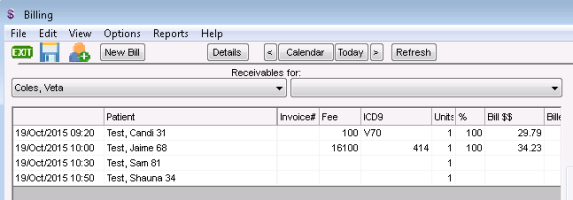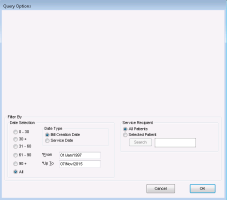Searching for unpaid and partially paid patient bills
You can produce a list of your unpaid and partially paid patient bills from the Billing program. The list can be specific to one provider, or can show outstanding bills for all providers. You can also choose to view outstanding bills for only a specific patient.
Steps
|
1.
|
From the Wolf EMR home page, click Billing . |
|
2.
|
From the Billing menu, click View > Receivables (or 100% Paid). |
|
3.
|
Above the billing list, In the left list, select the provider you want to view bills for, or to view bills for all providers, select <All Service Providers>. |
|
4.
|
In the right list, select Patient. The Query Options window opens. |
|
5.
|
In the Date Selection area, choose All. |
|
6.
|
Click OK. All unpaid and partially paid patient bills display in the billing list area of the Billing window. |