Chronic disease management
It can be a challenge to manage the health of patients with chronic disease. Chronic disease patients require significantly more time and care than other patients. For example, they often require:
Detailed, guideline-based encounter notes
Regular check-ups
Routine investigations
Regular referrals and visits to other providers
Complex treatment plans
Chronic disease management (CDM) is an approach to health care that emphasizes helping individuals maintain independence and keep as healthy as possible through prevention, early detection, and management of chronic conditions, such as congestive heart failure (CHF), chronic obstructive pulmonary disease (COPD), chronic kidney disease (CKD), diabetes, depression, and hypertension. A patient's ability to follow medical advice, accommodate lifestyle changes, and access resources are all factors that influence successful management of an ongoing illness.
Using Wolf EMR, you can simplify the management of these patients, resulting in a more proactive approach to patient care and improved patient outcomes.
In Wolf EMR, you use a 4-R approach to CDM, combined with a set of tools:
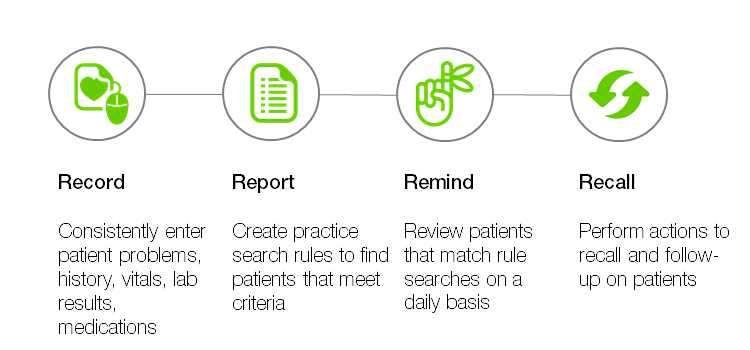
Record: Using guideline-based visit note templates, enter consistent and comprehensive data in a manner that enables you to track and manage important disease factors. See Entering consistent data for CDM.
You can also track patient trends for disease-specific factors in relation to implemented treatments, using CDM flowsheets.
Report: Using practice searches, define disease-specific search parameters to generate lists of patients diagnosed with specific chronic diseases and patients who have specific disease factors that require monitoring. Before you create a new practice search for CDM, compile a list of parameters that all patients must meet to appear in the search results, and, if applicable, parameters that exclude certain patients. Patients must match all parameters that you define to appear in the results. See Creating new practice searches.
Wolf EMR comes with many existing complex care rules that are useful for chronic disease management (CDM) reporting. These search names begin with CC. The searches rely on problems, therefore ensure that patient problems are entered correctly. For information about opening and running a pre-configured search, see Performing practice searches.
Remind: Once you create your search and define the search parameters to find the right subset of patients, save the search as a rule to flag patients who require follow-ups or recalls. Using automated practice search rules, you can remind your team to schedule overdue follow-up visits and tests for chronic disease patients
Recall: Monitoring your messages, tasks, and rule matches, you can pro-actively notify patients that they are due for follow-up visits, tests, and treatments. See Viewing and managing patient rule matches.
© 2018 