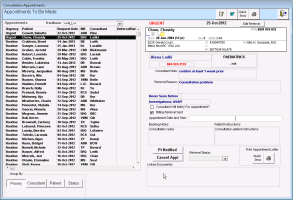Indicating that a patient has received a booking date and time for their consult appointment
Front-end staff use the referral appointments to be made link on the WorkDesk to track patients who are waiting for consult appointments and to indicate that a patient has received a booking date and time for their consult appointment.
After you enter the appointment date and time, the EMR removes the patient from the Appointments To Be Made list and adds the patient to the Patients To Notify list.
Steps
| 1. | On your WorkDesk, in the Referrals area, click <#> referral appointments to be made. The Appointments To Be Made window opens. |
| 2. | Click a patient in the list to see the referral details on the right side. |
| 3. | In the Appointment Date and Time field, enter the appointment date and time in the following format: DD-Mmm-YYYY HH:MM AM/PM. |
| 4. | Click Save & Close |
Note: The EMR also populates the Appt Date/Time field in the patient’s existing referral.
© 2018