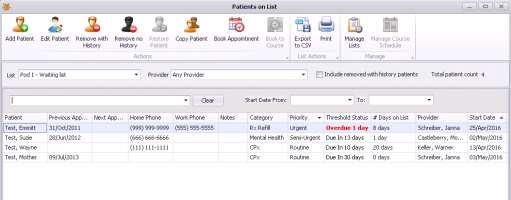Patient lists (waiting lists)
Introduction to patient lists.
If the video does not play, to copy the web address and then paste it into a web browser outside the Wolf EMR data centre.
Patient lists are running lists of patients. You can manually add, remove, and restore patients to patient lists as needed. Using patient lists, you can:
Track patients waiting for an available appointment slot (wait list)
Manage participants for courses and group sessions (course list)
Track patient populations, such as complex care patients
Track incoming referrals (specialists)
You can create as many patient lists as you want, and tailor patient lists to suit your clinic’s workflow. For example, you can have an appointment waiting list for priority 2 patients, an appointment waitlist for priority 3 patients, a cancellations list, a list tracking patients who have been called (with no answer), and so on.
Patient lists are different than practice searches in that practice searches automatically produce a list of patients who meet a defined set of criteria. Patient lists, on the other hand, are simply running lists of patients that you manually add or remove.
© 2018