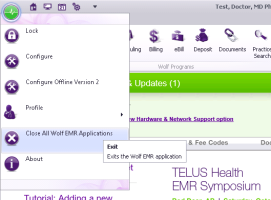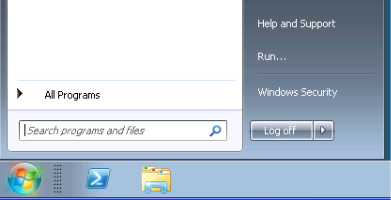Shutting down your workstation at the end of the day
At the end of the day, before you leave the office, you should manually close the Wolf EMR program, and then log out of your remote desktop session. You can then shut down your workstation if that is in your clinic’s process. If you disconnect only from your remote desktop session (for example, by sliding your SMART card out of the card reader), without logging out properly, there are a number of performance issues that can occur over time.
Steps
| 1. | Close Wolf EMR using one of the following procedures: |
If you have the Wolf EMR Launch page open, click ![]() , and then select Close all Wolf EMR Applications.
, and then select Close all Wolf EMR Applications.
If you have another Wolf EMR window open, on the task bar at the bottom of the desktop, right-click ![]() , and then select Close Window.
, and then select Close Window.
| 2. | Close the remote computer: On the remote computer’s task bar, click Start |
| 3. | Shut down your workstation. |
© 2018