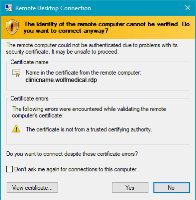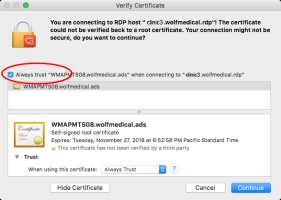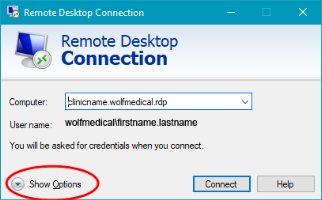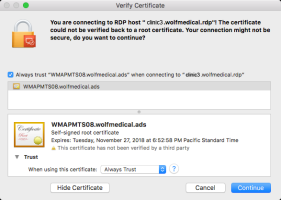Getting a security warning when connecting to the Wolf data centre?
If you get the following security warning when you connect to the Wolf EMR data centre via Remote Desktop Connection from your Windows computer, please be aware that this warning is not related to the security of the Wolf EMR servers.
Windows:
Mac:
The Wolf EMR servers are secured by self-signed security certificates and your connection to the Wolf data centre is completely secure.
You see this warning because our servers are not publicly accessible and, therefore the third-party trusted authority did not purchase a certificate. Instead a self-signed certificate is used. Anyone connecting to it knows what the server is for, and should choose to trust it.
You can change a setting in the Remote Desktop Connection application to avoid seeing this warning in the future.
Steps
| 1. | In the Remote Desktop Connection window, before you choose to Connect, click Show Options to expand the options. |
| 2. | For Windows computers, on the Advanced tab, under If the server authentication fails, choose Connect and don’t warn me and click Connect. |
| 3. | For Mac computers, select the Always trust "servername" check box and click Continue. |
You will no longer be prompted with the security warning.
© 2018