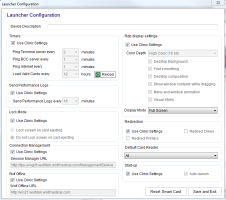Clearing your credentials from a SMART card using the TELUS Wolf EMR Launcher
If you share SMART cards with other users, when you hand off your card to another user, you can clear your session and credentials from the card without having to wait for the card to expire. When the next user inserts the card into the card reader, they are prompted to enter their username and password, and a new session begins under their name.
Note: By default, your card “expires” after 2 hours of inactivity. At that time, the card no longer carries your session and credentials and you must re-enter your username and password. If you want to change the default expiry time for your clinic (for example, to 1 hour), contact Wolf EMR Support (see Contact us).
Steps
| 1. | On the Wolf EMR Launcher window, click Settings. A dialog window opens with the following prompt: “Changing the Launcher settings should only be done by a system administrator or under direction of a TELUS support team member. Do you wish to continue?” |
| 2. | Click Yes. The Launcher Configuration window opens. |
| 3. | At the bottom of the window, click Reset Smart Card. |
| 4. | When prompted with : "Are you sure you want to clear the card credentials?", click Yes. |
| 5. | Click Save and Exit. |
© 2018